Install ionCube Loader
ionCube® Loader is an extension for PHP that allows the system to decode and execute encoded files. Encoded files execute and load faster, giving better performance results for WHMCS. ionCube Loader is a requirement for running WHMCS.
Checking for ionCube Loader
If you do not know whether you have ionCube Loader, you can check by creating a phpinfo page and visiting it in your browser:
<?php phpinfo(); ?>
Install ionCube Loader
- For Linux® applications, installation requires root access to the server. If you do not have root access and your server does not have ionCube Loader already, contact your hosting provider or system administrator for assistance.
- To find the correct ionCube Loader version for your PHP version, see our System Requirements.
Install Using WHM
To install via WHM:
- Go to WHM » EasyApache.
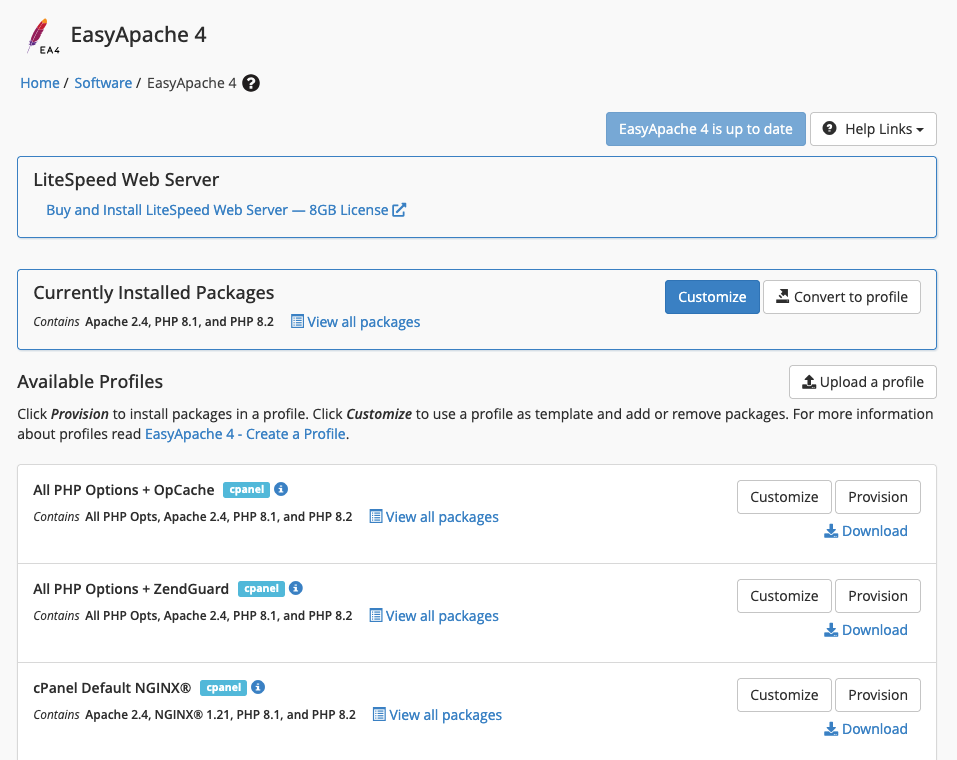
- Find
ioncubeXXin the PHP Extensions list, whereXXis the ionCube Loader version.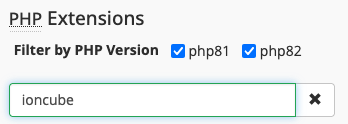
- Select the correct package for your PHP version.
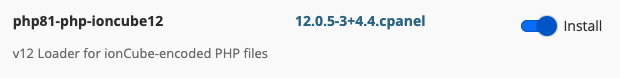
- Finalize the installation.
Other Control Panels
To install ionCube Loader using other control panels:
Download the latest supported version of ionCube Loader.
Extract the contents of the archived file on your local computer.
Upload the
IONCUBEfolder via FTP to your domain.Establish an SSH connection with the server using a suitable client (for example, PuTTY or Terminal). Usually, this requires you to run the following command and supply your password:
SSH [email protected]Browse to the public folder that contains the
IONCUBEdirectory.Move the folder to a permanent location:
mv ioncube /usr/localLocate the
php.inifile. Usually, you can find it at/usr/local/lib/php.ini.Edit the file using your preferred editor.
Find the other Zend extensions (
zend_extension).Add a new line for ionCube Loader:
zend_extension = /usr/local/ioncube/ioncube_loader_lin_x.soReplace
xwith your version of PHP.Save the changes.
Restart the server:
/etc/init.d/httpd restart
Install Using SSH
To install via SSH:
SSH in to your server as the
rootuser.Run the following command, where
XXis the desired ionCube Loader version andYYis the desired PHP version:yum install ea-phpYY-php-ioncubeXX
Verify Installation
To verify that installation was successful, check the PHP Info output for your server. You should see a new section:
Additional Modules
Module Name ionCube Loader
Last modified: 2025 November 27