Ticket Actions
WHMCS’s automation can perform many actions to help you handle tickets. You can configure escalation rules for support departments, or automate closures for inactive tickets.
Close Inactive Tickets
To automatically close tickets after a certain amount of inactivity, enter a number of hours for Close Inactive Tickets at Configuration () > System Settings > Automation Settings.
- By default, this applies to tickets in the Answered or Customer Reply statuses.You can update which statuses close due to inactivity at Configuration () > System Settings > Ticket Statuses.
- When it automatically closes a ticket due to inactivity, the system sends the Support Ticket Auto Close Notification email to the user.
Escalation Rules
Ticket escalation rules allow you to specify actions to take automatically if a support ticket is in a specified state for a set period of time.
You can configure automated escalation rules at Configuration () > System Settings > Escalation Rules.
You can apply escalation rules according to specific support departments, ticket statuses, or priority levels. For example, in the example below, low and medium priority tickets will change to high priority, an automatic response will go to the client, and members of the relevant support department will receive an email after four hours with no response:
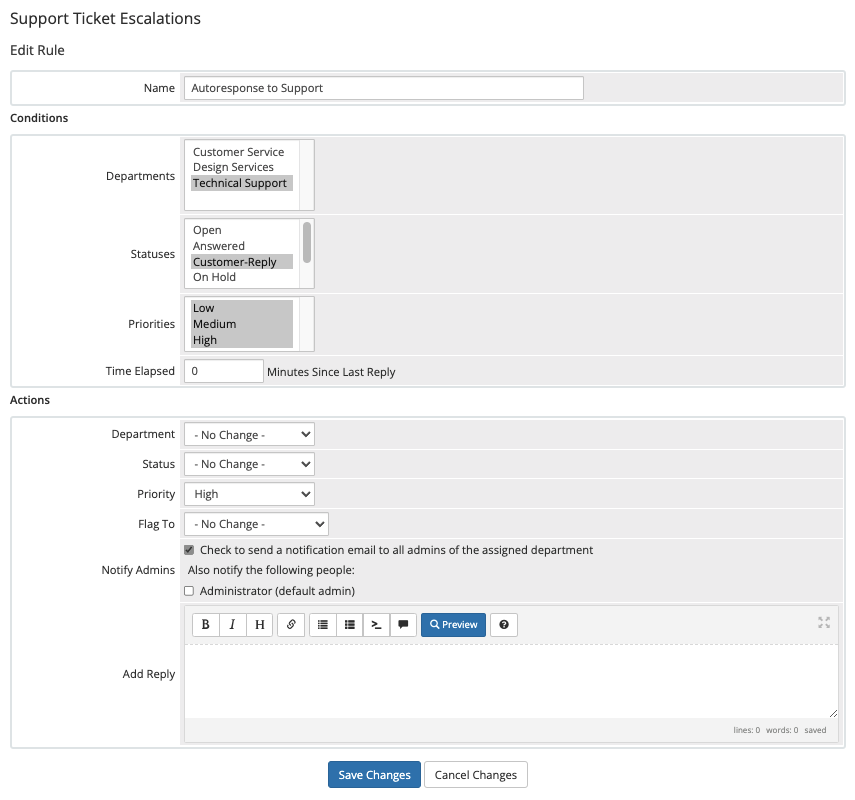
Escalation rules apply to every ticket that meets the specified conditions. If nothing happens to ensure that the ticket doesn’t meet the conditions, the escalation rule will continue to affect the ticket. It will only stop affecting the ticket when it no longer matches the escalation rule conditions.
Merge Fields
Escalation rule replies support the use of merge fields using the same method as in individual ticket replies.
By default, support ticket replies can use the following merge fields:
[NAME]— The ticket submitter’s full name.[FIRSTNAME]— The ticket submitter’s first name.[EMAIL]— The ticket submitter’s email address.
[FIRSTNAME]) with the client’s data (for example, Cassidy) when you enter it. You can also use some custom fields as merge fields.Last modified: 2025 July 28