Configure HipChat Notifications
Configuring HipChat™ notifications allows you to receive notifications in your HipChat rooms when events occur in WHMCS.
Configuring HipChat Notifications
To configure notifications through HipChat:
1. Go to the notifications settings.
Go to Configuration () > System Settings > Notifications.
Click Configure for HipChat.
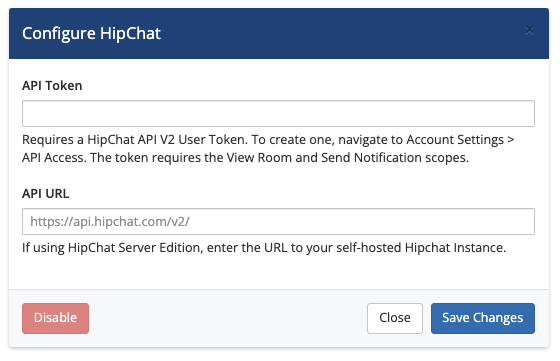
2. Enter your API token and URL.
Enter the following settings:
- API Token — The WHMCS HipChat integration requires a HipChat API V2 User Token. This allows WHMCS to communicate with all of your HipChat rooms.If you don’t have an API token, see Creating an API Token in HipChat.
- API URL — If you are using HipChat Server, enter the URL to the API of your hosted instance. If you use HipChat Cloud, leave this field blank.
3. Save your changes.
Click Save Changes. WHMCS will attempt to verify the API token you provided.
- If verification fails, you will receive an error message. Check that the API token is entered correctly and has all the required scopes before you try again.
- If verification succeeds, HipChat will become active.
4. Create the desired notification rules.
Create the desired notification rules.
For more information, see Notifications.
Creating an API Token in HipChat
To create a new token:
- Log in to HipChat and go to Account Settings > API Access.
- Under Create new token, enter a label for the token.
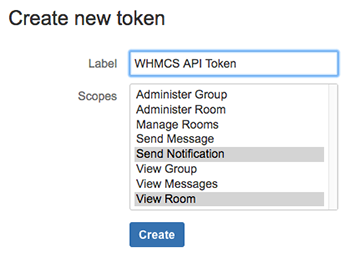
- Select the View Room and Send Notification scopes. Failure to select both of these will result in errors.
Last modified: 2025 July 28