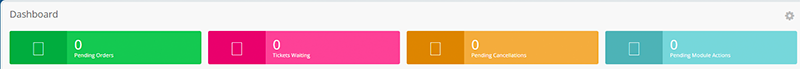Font Awesome 5
WHMCS 7.6 updates all default WHMCS client area and admin area templates to use the latest Font Awesome 5 library.
There are a number of changes to icon naming conventions in Font Awesome 5. As a result of this, there are a significant number of template changes required in the WHMCS 7.6 update to keep icons working.
Font Awesome's official upgrade guide has detailed guidance regarding any required changes: https://fontawesome.com/how-to-use/on-the-web/setup/upgrading-from-version-4
For exact details of the template changes, please refer to the Release Notes.
The WHMCS Icon
WHMCS got involved with the Font Awesome 5 Kickstarter campaign as a backer. As a result, there is now a WHMCS icon within Font Awesome 5.
To use it, simply use the fa-whmcs brand icon as follows:
<i class="fab fa-whmcs"></i> WHMCS is Awesome!
Missing Fonts
If after upgrading you see a square box in place of icons or missing icons such as in the screenshot above, this indicates one of the following:
- A required template change has not been completed. For full details of the template changes, please refer to the Release Notes
- One or more files relating to Font Awesome 5 have not been uploaded/deployed correctly. Please reupload the following folders:
- /assets/css/
- /assets/fonts/
- /assets/webfonts/
- Your browser has cached an older copy of assets. Try clearing your browser cache and performing a hard refresh.