Delete Inactive Clients
You may need to remove client data from your systems after they have terminated all services and a period of time has lapsed. WHMCS can automate this deletion process for you.
For more information, see Automation Settings.
Configure Automatic Deletion
To configure WHMCS to delete client data:
1. Go to Automation Settings.
Go to Configuration () > System Settings > Automation Settings.
2. Update your data retention setting.
In the Data Retention Settings section, select After no invoice or transaction activity has occurred for the following number of months.
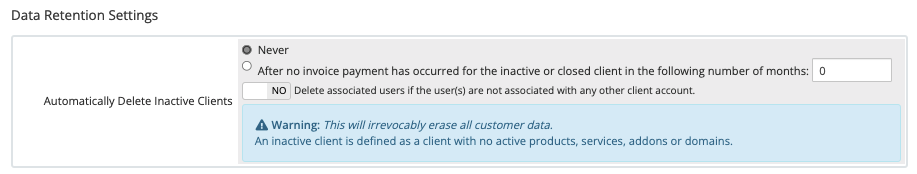
- Set the toggle to YES if you also want to delete users who are only associated with the deleted clients.
- Specify the number of months of no activity after which the system should delete the client.
3. Save your changes.
Click Save Changes.
When the daily automation tasks run, the system will permanently delete any clients who have been inactive for the specified number of months from your WHMCS installation.
Last modified: 2025 July 28