Accepting PayPal
According to PayPal® research, 49% of PayPal users abandon their purchases if PayPal isn’t a payment option. WHMCS’s supported payment gateway modules include several options for accepting payments through PayPal, helping you maximize your business and offer the options that your customers want most.
You can enable payment gateways, including the PayPal options below, at Configuration () > Apps & Integrations.
PayPal Gateway Comparison
Each PayPal payment gateway includes features to help you accept and manage payments:
| Feature | PayPal Payments (Recommended) | PayPal Card Payments | PayPal Checkout (Deprecated) | PayPal Basic (Deprecated) | PayPal Pro Reference Payments | PayPal Website Payments Pro | PayFlow Pro |
|---|---|---|---|---|---|---|---|
| Recommended for New PayPal Merchants | ✓ | ✓ | ✖️ | ✖️ | ✖️ | ✖️ | ✖️ |
| Gateway Type | Token | Token | Third-Party | Third-Party | Token | Merchant | Merchant |
| One-Time Payments | ✓ | ✓ | ✓ | ✓ | ✓ | ✓ | ✓ |
| Recurring Payments | ✓ | ✓ | ✓ | ✓ | ✓ | ✓ | ✓ |
| PayPal Subscriptions | ✖️ | ✖️ | ✓ | ✓ | ✖️ | ✖️ | ✖️ |
| Refunds | ✓ | ✓ | ✓ | ✓ | ✓ | ✓ | ✓ |
| Reversals (in WHMCS) | ✓ | ✓ | ✖️ | ✓ | ✖️ | ✖️ | ✖️ |
| Disputes (in WHMCS) | ✓ | ✓ | ✓ | ✖️ | ✖️ | ✖️ | ✖️ |
| 3D Secure | N/A | ✓ | ✖️ | ✖️ | ✓ | ✓ | ✓ |
| View Balances (in WHMCS) | ✖️ | ✓ | ✖️ | ✖️ | ✓ | ✓ | ✓ |
Our PayPal Gateways
We support the following PayPal payment gateways and ship them by default for all supported installations:
PayPal Payments
We strongly recommend the PayPal Payments module to all new PayPal merchants.
- For steps to activate and configure PayPal Payments, see Configure PayPal Payments.
- You can also enable PayPal Payments when you configure payments during initial setup at Configuration () > Getting Started Wizard.
PayPal Payments uses PayPal’s latest secure tokenization system and lets your clients make payments with PayPal Smart Buttons, including credit and debit card transactions. It ensures the security of your customers’ stored payment details with merchant-level vaulting through PayPal Vault, now available for PayPal merchant accounts in PayPal-supported countries. It also supports disputes, and you can view your current merchant account balance at Billing > Transactions List.
If you enable PayPal Payments, the system also activates PayPal Card Payments (below). This module augments PayPal Payments, allowing you the option to visually separate the PayPal checkout experience from credit and debit card payments.
PayPal Card Payments
PayPal Card Payments works with the PayPal Payments module to add an unbranded credit and debit card option that uses PayPal Advanced Checkout. When you activate PayPal Payments, the system automatically activates PayPal Card Payments with it, with both modules using the account details that you configure for PayPal Payments.
Display PayPal Card Payments on your Client Area order form to visually separate the PayPal Smart Button checkout experience from credit and debit card payments. Like PayPal Payments, PayPal Card Payments supports disputes, and you can view your current merchant account balance at Billing > Transactions List.
PayPal Checkout
PayPal Checkout gives your customers a simplified and secure checkout experience, with the option to use Express Checkout to complete the transaction. Express Checkout appears automatically as a payment option for any product that uses a One-Time, Biennial, or Triennial billing cycle.
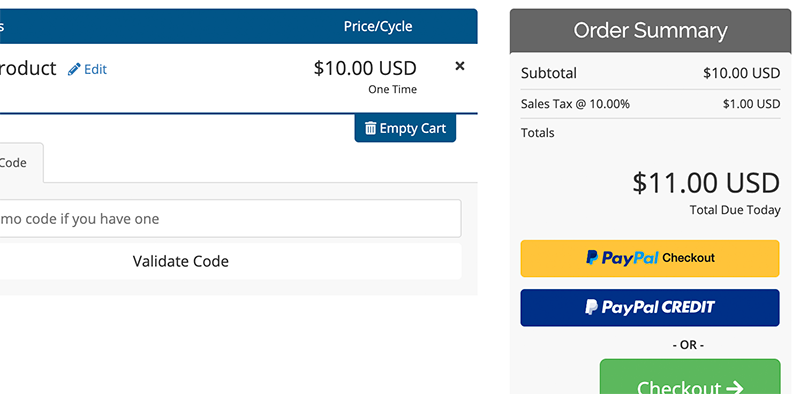
PayPal Checkout allows you to accept one-time and recurring payments through PayPal (including PayPal Subscriptions), process refunds, and handle disputes from within WHMCS.
PayPal Basic
PayPal Basic allows you to accept one-time and recurring payments through PayPal (including PayPal Subscriptions), process refunds, and handle payment reversals. You can view payment gateway balances for PayPal Basic at Billing > Transactions List in the WHMCS Admin Area. This lets you check your financial details sooner and stay aware of trends and changes.
PayPal Pro Reference Payments
PayPal Pro Reference Payments allows you to store cards with a secure tokenization system for better PCI compliance. It can process one-time and recurring payments, send refunds, and supports 3D Secure.
This module does not support adding or updating card data via the Admin Area. Instead, you can do this by paying an invoice on behalf of a client.
PayPal Website Payments Pro
PayPal Website Payments Pro allows you to accept one-time and recurring payments with locally-stored credit cards, process refunds, and handle payment reversals.
PayFlow Pro
Payflow Pro includes one-time and recurring payments with locally-stored credit cards, process refunds, and use 3D Secure. You will need to enable the PayFlow Pro API in order to use this payment gateway.
Last modified: 2025 November 27