Support
- Support Module
- Support Ticket Mask Format
- Ticket Reply List Order
- Ticket Reply Email Limit
- Show Client Only Departments
- Client Tickets Require Login
- Knowledgebase Suggestions
- Attachment Thumbnail Previews
- Support Ticket Rating
- Auto Add Carbon Copy Recipients
- Prevent Email Reopening
- Update Last Reply Timestamp
- Disable Reply Email Logging
- Allowed File Attachment Types
- Service Status Require Login
- Include Product Downloads
- Allow Insecure Imports
- Reopen Existing Tickets on Failed Import
On this page
- Support Module
- Support Ticket Mask Format
- Ticket Reply List Order
- Ticket Reply Email Limit
- Show Client Only Departments
- Client Tickets Require Login
- Knowledgebase Suggestions
- Attachment Thumbnail Previews
- Support Ticket Rating
- Auto Add Carbon Copy Recipients
- Prevent Email Reopening
- Update Last Reply Timestamp
- Disable Reply Email Logging
- Allowed File Attachment Types
- Service Status Require Login
- Include Product Downloads
- Allow Insecure Imports
- Reopen Existing Tickets on Failed Import
The Support tab allows you to configure settings for the support ticket system.
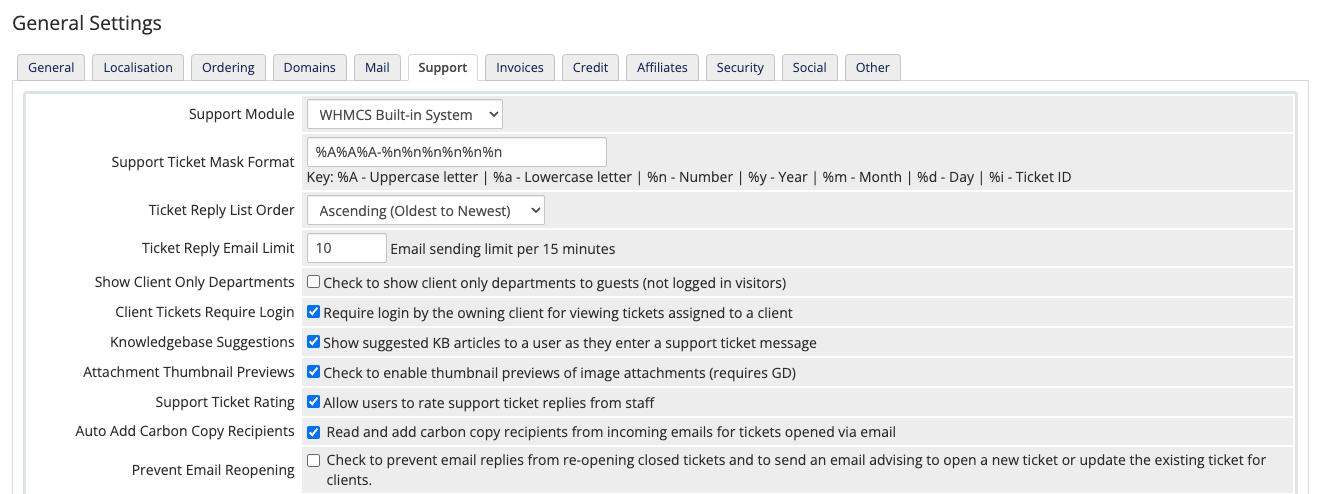
You can access this tab at Configuration () > System Settings > General Settings.
Support Module
The third-party support system to use, if one exists on your WHMCS installation.
Support Ticket Mask Format
The support ticket number format for new tickets.
Use the following codes to set the format of the ticket number:
%A— Uppercase letter.%a— Lowercase letter.%n— Number.%y— Year.%m— Month.%d— Day.%i— Ticket ID.
For example, entering %A%A%A - %n%n%n%n - %y would result in AAA - 111 - 2025, where %A is any random uppercase letter and %n is any random number between 0-9.
Ticket Reply List Order
The order in which to display support ticket messages when viewing a support ticket in the Admin Area.
Ticket Reply Email Limit
The maximum number of emails you want to receive in your support system from an individual email address within a 15-minute period.
This is useful if a client opens a ticket and uses an autoresponder, which could create an infinite loop of sending and responding to email. By default, WHMCS will prevent import of the 10th email and all subsequent messages.
Show Client Only Departments
Whether to display support departments for which you have enabled Clients Only to visitors on the ticket submission page. By default, the system hides these departments.
Select this setting to make these departments visible to visitors and allow them to submit tickets to them.
Client Tickets Require Login
Whether to prompt clients to log in before they can view a support ticket.
Knowledgebase Suggestions
Whether to display the title and first line of knowledgebase articles that are relevant to the currently-displayed support ticket when a customer is entering their inquiry or reply.
- This displays between the ticket body and the submit button.
- You must have at least five articles in your knowledgebase that each contain 30 words or more in order to use this feature.
Attachment Thumbnail Previews
Whether to display a thumbnail-sized preview of attached images when viewing support tickets.
Support Ticket Rating
Whether to display a rating system below each staff reply in support tickets.
- Customers can rate each response on a scale of
1-5. - The Support Ticket Ratings Reviewer report displays these results at Reports > Reports.
Auto Add Carbon Copy Recipients
Whether to add the addresses in the CC field of incoming emails to the associated support tickets that your clients opened via email.
Prevent Email Reopening
Whether to prevent email replies from reopening a closed ticket. When a user attempts to reply to a closed ticket via email, they will receive an email that uses the Closed Ticket Bounce Message email template and WHMCS will not add the reply to the ticket.
For registered users, the email message explains that they can reopen the ticket in the Client Area. Unregistered users must open a new ticket.
Update Last Reply Timestamp
When WHMCS will update the Last Reply timestamp for a support ticket:
- Every time a reply is made — WHMCS will reset the Last Reply timestamp every time that the client replies to the support ticket. With this option, a user making additional replies to a ticket in order to gain attention may actually delay staff response since it would move the ticket back to the bottom of the queue.
- Every time for staff replies, only on a change of status for clients — WHMCS will reset the Last Reply timestamp when a member of staff replies or when the ticket status changes. This avoids the issue above.
Disable Reply Email Logging
Whether to prevent recording of support ticket responses in the Email Message Log at Configuration () > System Logs.
Allowed File Attachment Types
The file extensions that customers can attach to support tickets. For example, .jpg,.gif,.jpeg,.png.
By default, the allowed file types are:
.jpg.gif.jpeg.png.pdf.zip
- WHMCS cannot accept
.phpattachments due to security reasons: they can potentially allow malicious uploads. - WHMCS handles these files according to this logic:
- The system converts filenames that contain special characters or are otherwise unsafe to a safe name.
- If there is not a filename, the filename will become
attachment_*, incrementing*for each attachment. For example,attachment_1andattachment_2. - If there is no extension, the system will attempt to determine a file type.
- If this fails, the system assigns
.unknownas the extension. - If the system-determined extension is not in this list of extensions, the system will ignore the file.
- If this fails, the system assigns
Service Status Require Login
Whether to require authentication before users can view the server status and network issues pages in the Client Area.
Include Product Downloads
Whether to display downloads that are associated with a product on the Downloads page as well as on the product’s product details page. Users must still own the relevant product in order to view and download the file.
Allow Insecure Imports
Whether to allow WHMCS to import email replies from any sender into existing support tickets. This will import email replies even if the sender not registered, is not a CC recipient, or is not associated with the support ticket’s client account.
You can view and import insecure email replies from within the support ticket or in the Ticket Mail Import Log at Configuration () > System Logs.
Reopen Existing Tickets on Failed Import
Whether to allow the reopening of closed support tickets if WHMCS receives an unimported reply. If this occurs, the support ticket will move to the Customer-Reply status and you will be able to view and import replies manually.
- You must disable Prevent Email Reopening in order to use this setting.
- You can view and import insecure email replies from within the support ticket or in the Ticket Mail Import Log at Configuration () > System Logs.
Last modified: 2025 October 17