Apps & Integrations
WHMCS includes a large number of apps and integrations that we ship with WHMCS by default, and you can find more apps and integrations from the WHMCS Marketplace. The Apps & Integrations feature allows you to access these from within the Admin Area.
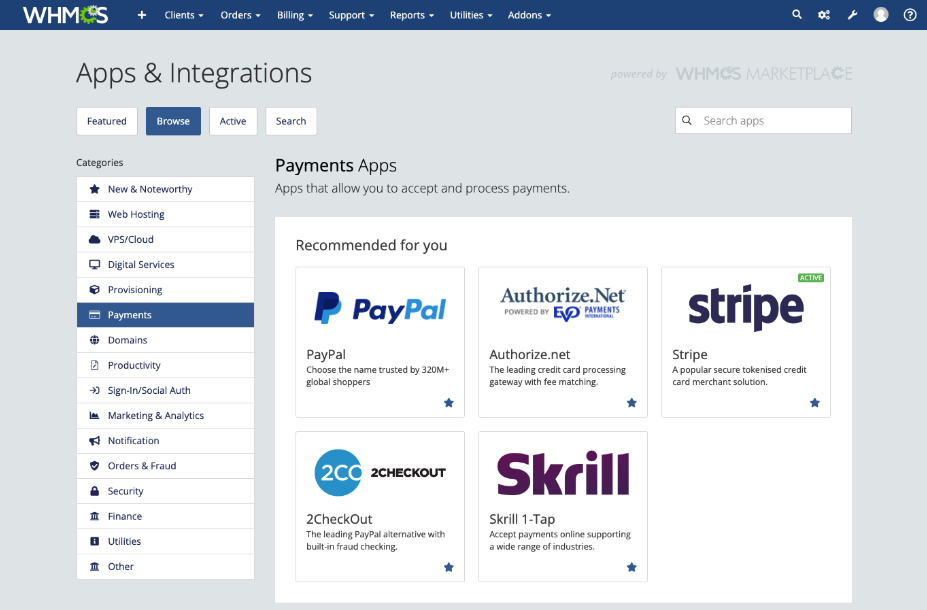
You can access this feature at Configuration () > Apps & Integrations.
Apps and Integrations
When you look for an application, you can use one of the tabs at the top of the page:
- Featured displays popular and recommended applications.
- Browse displays all of the available apps and integrations. You can use the category list in the left-side menu to sort applications by category.
- Active displays active applications that you already use.
- Search allows you to search for a specific application by name.
Working with Apps
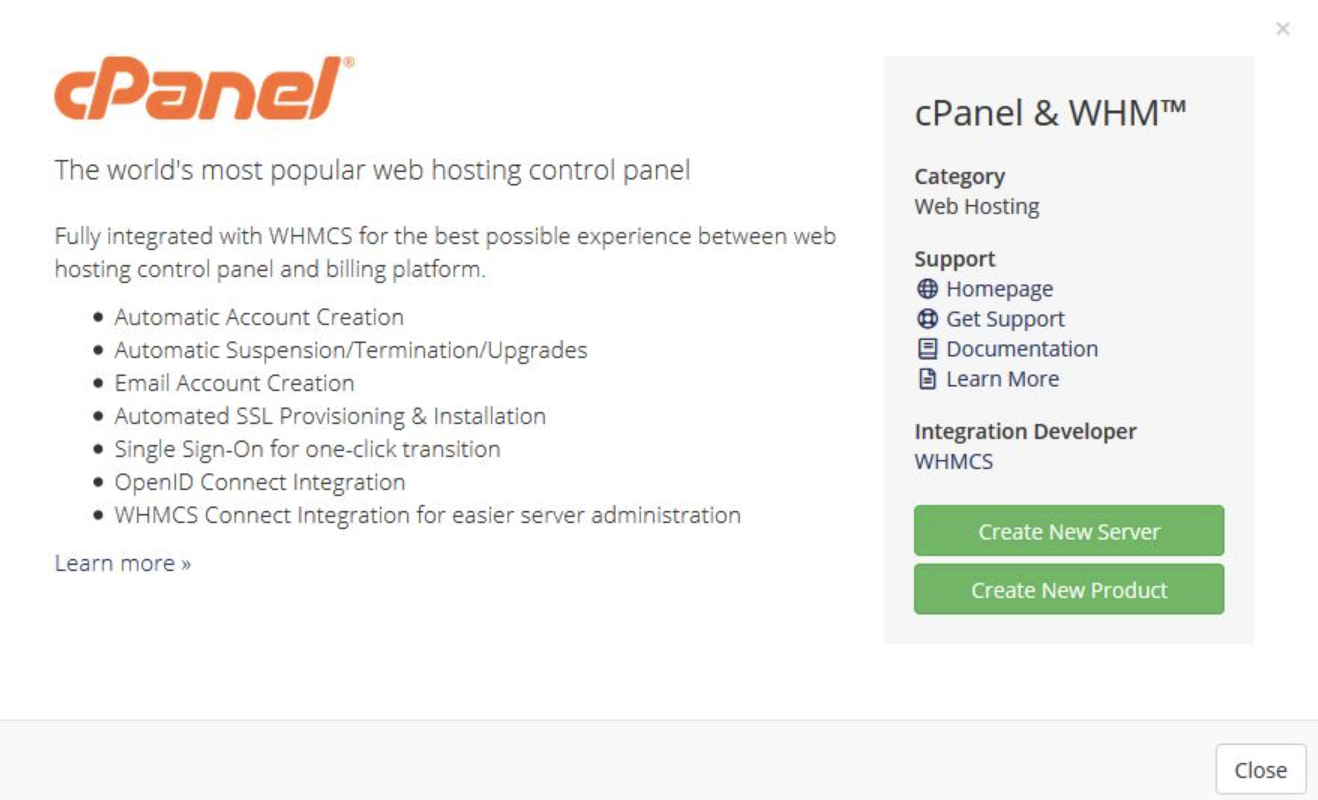
Click on an app or integration to view its details:
- The application name and a brief description.
- The module category (for example, Payments or Domains).
- Links to relevant documentation for the module.
- The module developer and version.
You can perform the following actions if they are available:
Activate
This action displays if the application is ready to activate.
Click to go to the configuration page for the application or module (for example, Configuration () > System Settings > Payment Gateways for payment gateway modules).
Manage
This action displays if the application is already active.
Click to go to the configuration page for the application or module (for example, Configuration () > System Settings > Payment Gateways for payment gateway modules).
Get it from the WHMCS Marketplace
This action displays if the application is not present on the system.
Click to go to the application or module’s page in the WHMCS Marketplace.
Last modified: 2025 July 28