Change Your Payment Address
WHMCS displays the Pay To Text address on the invoices that WHMCS generates. You can change this address easily.
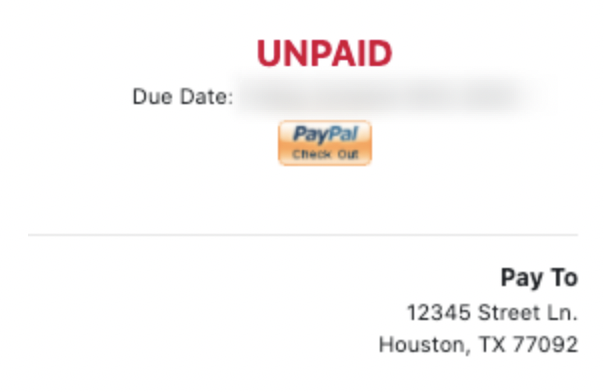
Change the Address on Invoices
To update the address:
1. Go to the General tab in General Settings.
Go to the General tab at Configuration () > System Settings > General Settings.
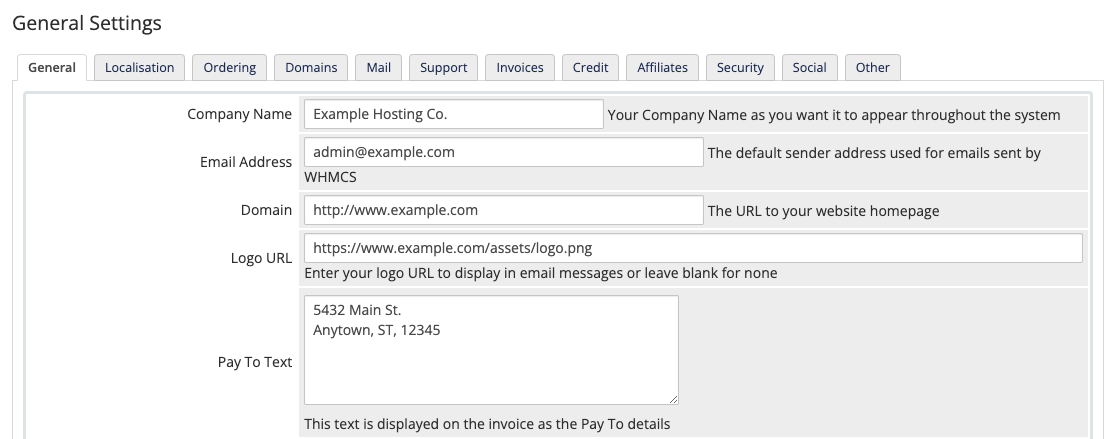
2. Enter your address.
Enter your address in Pay To Text.
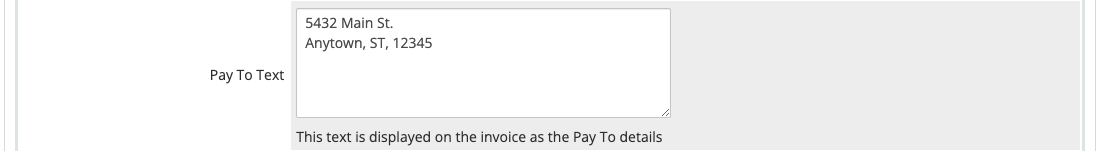
3. Save your changes.
Click Save Changes.
The new address will appear on new invoices when the system generates them.
Last modified: 2025 July 28