Configure Payment Reminders
WHMCS can send payment reminders to your customers in advance of their payment dates. This can include sending additional notices for overdue bills.
- You can customize the email templates that WHMCS uses to send these messages. For more information, see Email Templates and Customizing Email Contents.
- For more information about how WHMCS automates invoices and sends reminders, see Billing Logic.
Configure Payment Reminders
To configure payment reminders and overdue notices:
1. Go to your billing settings in Automation Settings.
Go to Configuration () > System Settings > Automation Settings.
Scroll to the Billing Settings section.
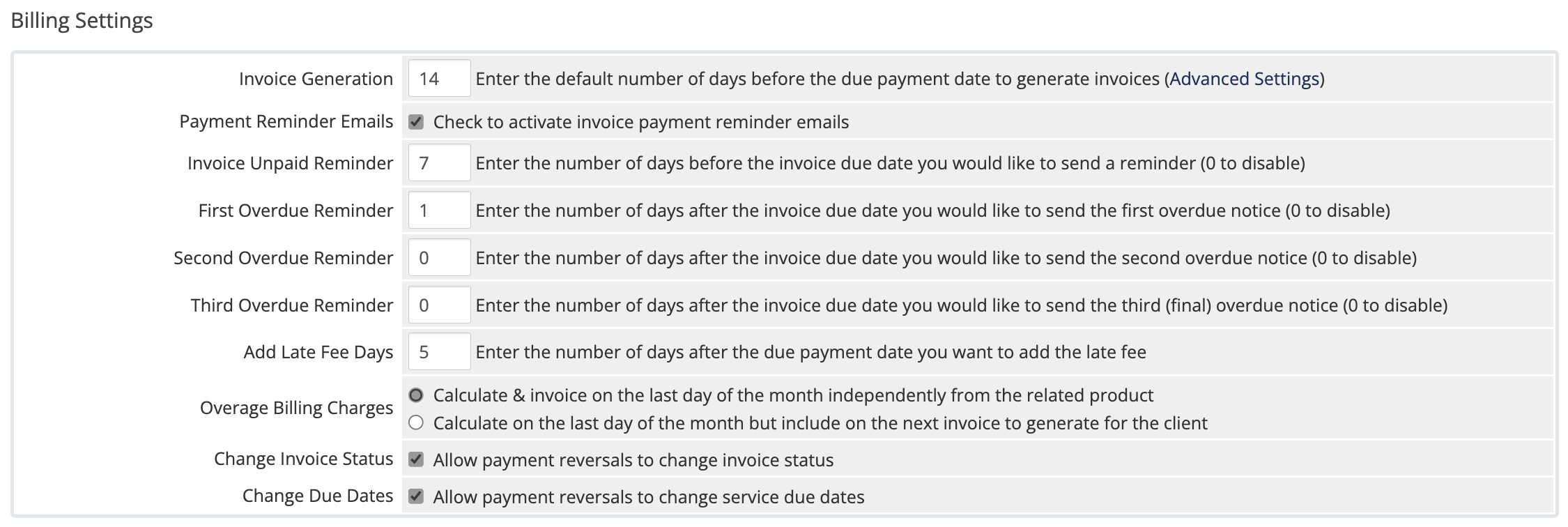
2. Enable payment reminder emails.
Select Payment Reminder Emails to send email reminders to your customers before unpaid invoice due dates.
3. Set when to send reminders.
For Invoice Unpaid Reminder, enter the number of days before the invoice due date to send a reminder.
Enter 0 to disable this email.
4. Set when to send overdue reminders.
For First Overdue Reminder, Second Overdue Reminder, and Third Overdue Reminder, enter the number of days after the invoice due date to send overdue notices.
Enter 0 to disable any of these emails.
5. Save your changes.
Click Save Changes.
Last modified: 2025 July 28