Create Separate Renewal Invoices
By default, WHMCS generates renewals for services that are due on the same day into a single invoice. However, you can also choose to invoice services separately, either for an individual client or for a client group.
Separate Invoices for One Client
To separate invoices for a single client:
1. Go to the client’s profile’s Profile tab.
Go to the Profile tab in the client’s profile.
2. Enable separate invoices.
In the Settings section, toggle Separate Invoices to ON.
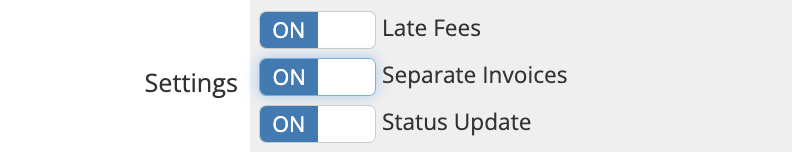
3. Save your changes.
Click Save Changes.
Separate Invoices for a Client Group
To separate invoices for all of the clients in a client group:
1. Edit the client group or create a new group.
Go to Configuration () > System Settings > Client Groups.
Click the Edit icon for the desired group or enter the desired settings for a new group in the Add Client Group section.
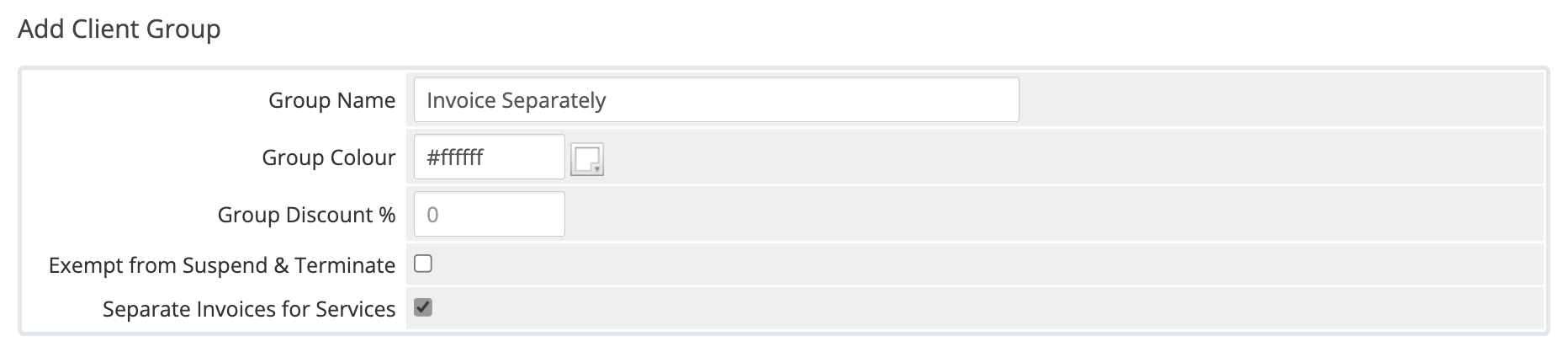
2. Enable separate invoices.
Check Separate Invoices for Services.
3. Save your changes.
Click Save Changes.
To add clients to the client group, select it for Client Group in the Profile tab in the client’s profile. Then, click Save Changes.
Last modified: 2025 July 28