On-Demand Renewals
On-demand renewals allow your clients to renew services early, before the system generates their next invoice. 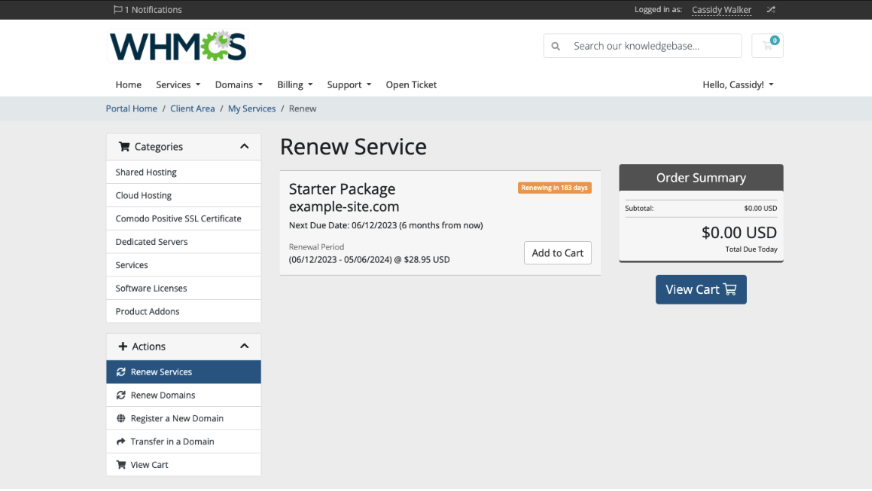
They can help you retain your existing customers and avoid customer support needs due to requests for early invoices.
- On-demand renewals only renew eligible products and product addons.
- On-demand renewals are not available for predefined addons, services that use metric billing, or domains.
Domain Renewals and On-Demand Renewals
The table below outlines the differences between domain renewals and on-demand service renewals:
| Domain Renewal | Service Renewal | |
|---|---|---|
| Supports On-Demand Renewals | No | Yes |
| Sends Renewal Notices | Yes | No |
| Configuration | Enable Enable Renewal Orders. | Configure the related global and product-specific or product-addon-specific settings (see below). |
| Client Area Navigation Display | Displays when you enable Enable Renewal Orders. | Displays when the client has a service that supports on-demand renewals. |
| Renewal Price in Shopping Cart | Uses the most recent renewal pricing for the domain at Configuration () > System Settings > Domain Pricing. Domain renewal pricing typically fluctuates to reflect current market prices. | Uses the existing Recurring Amount pricing as the renewal price. Typically, this is the service’s price when the customer placed the initial order. |
| Promotions | Customers can use new promotion codes when placing renewal orders for domains. Domain renewals do not use the domain’s existing promotion codes. | Customers cannot add new promotion codes when placing renewal orders. Any promotion codes that they already applied to a service will apply to the service renewal order and appear on the renewal invoice. However, promotion codes will not apply to service addons or appear on the renewal invoice for them. |
| Eligibility | Domains are eligible if they are in the Active, Grace, Redemption, or Expired statuses. Domain renewals can occur within renewal limit restrictions but not past grace or redemption period limits. | Services are eligible if:
|
Enabling On-Demand Renewals
You can enable on-demand renewals globally, for all products and services on your WHMCS installation, and configure them further on a per-product basis. You can also specify the maximum length of the on-demand renewal period for each billing cycle.
- You can configure on-demand renewals globally, for your entire installation, in the Ordering tab at Configuration () > System Settings > General Settings.
- On-demand renewals are disabled globally by default.
- Your settings for individual products and product addons can override this setting.
- You can configure on-demand renewal settings for individual products at in the Pricing tab at Configuration () > System Settings > Products/Services. These settings override the global On-Demand Renewals setting.
- You can configure on-demand renewal settings for individual product addons in the Pricing tab at Configuration () > System Settings > Product Addons. These settings override the global On-Demand Renewals setting.
Renewal Period Lengths
When you enable on-demand renewals, you can also set the length of the maximum on-demand renewal period for each applicable billing cycle.
The default values below are also the maximum values that you can set:
| Monthly | Quarterly | Semi-Anually | Annually | Biennially | Triennially |
|---|---|---|---|---|---|
31 | 92 | 184 | 366 | 731 | 1096 |
However, the system will not consider a service eligible for renewal outside of its current billing period. If, for example, you enter 31 for the Monthly billing cycle, but the current month only has 28 days, the renewal period will only be 28 days.
Enter 0 to disable on-demand renewals for that billing cycle.
How Do My Clients Renew Early?
After you have enabled on-demand renewals for at least one product or addon, clients will see the option to renew the applicable services in the Client Area.
After choosing to renew one or more services, they will complete the same shopping cart checkout process that they use for other purchases.
Last modified: 2025 July 28