Activate an Affiliate
On this page
Affiliates help generate revenue by referring customers to your business. Affiliates can receive commissions, initiate withdrawals, and view live statistics and information on their referrals in the Client Area.
- To activate an affiliate, you must use an existing client. To create a client without making a purchase, go to the
register.phppage in the Client Area. - Before you can use the affiliate system, you must enable and configure the affiliate settings in the Affiliates tab at Configuration () > System Settings > General Settings.
For more information, see Affiliate System.
In the Admin Area
Admins can activate affiliate status for the desired clients in the client profile’s Summary tab.
To do this:
- Go to Clients > View/Search Clients.
- Search for and click on the desired client.
- In the Summary tab, click Activate as Affiliate under Other Actions.
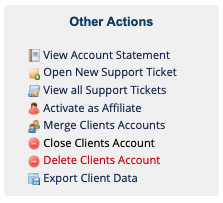
In the Client Area
Users can activate a client as an affiliate via the Client Area.
To do this:
- Log in to the Client Area as the desired client.
- Click Affiliates.
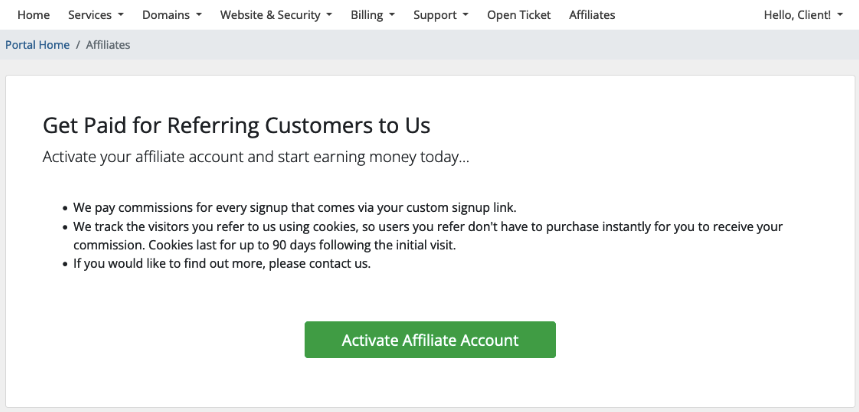
- Click Activate Affiliate Account.
This will activate the client as an affiliate and redirect the user to the Affiliates page, where they can see affiliate statistics and commissions, request withdrawals, and obtain their unique referral link.
Last modified: 2025 July 28