Require Opting-In to Emails
You may want or need to offer clients the ability to opt in and out of the marketing emails that you send.
Users can opt in when they check out using the Client Area order form:
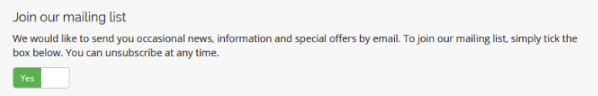
Require Clients to Opt In
To configure this:
1. Go to the Other tab in General Settings.
Go to the Other tab at Configuration () > System Settings > General Settings.
2. Enable or disable marketing emails.
Check or uncheck Marketing Emails to enable or disable the Newsletter Opt-In option.
3. Enable or disable opt-in requirements.
For Require User Opt-In:
- Select Enabled to configure the Newsletter Opt-In toggle to default to No (the user must select Yes to opt in).
- Select Disabled to configure the Newsletter Opt-In toggle to default to Yes (the user must select No to opt out).
4. Save your changes.
Click Save Changes.
Sending Marketing Emails
When sending a marketing email, make certain to select Marketing Email? at Utilities > Email Campaigns.
Users can change their marketing email preferences at any time using their profile page in the Client Area. Admins can change it in the user’s profile in the Admin Area.
Last modified: 2025 April 4