Maintenance Mode
You can use Maintenance Mode to prevent customers from accessing the order form or Client Area. For example, you can enable Maintenance Mode when you are fixing your website or adjusting your WHMCS configuration and do not want to accept orders.
If your order form and Client Area will remain operational but you need to notify your clients of an issue, you may wish to configure Announcements or Network Issues notices instead.
Enable Maintenance Mode
To enable Maintenance Mode and prevent customer access to the order form and Client Area:
- Go to the General tab at Configuration () > System Settings > General Settings.
- Check Maintenance Mode.
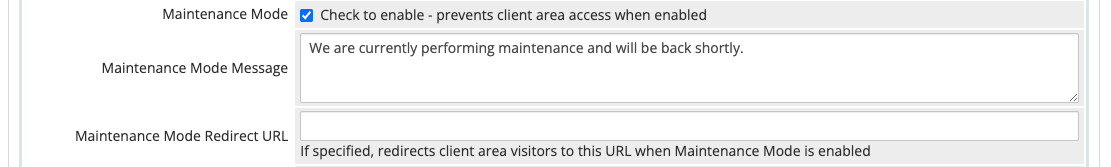
- For Maintenance Mode Message, enter a message to display to visitors, or enter a URL in Maintenance Mode Redirect URL.
- Click Save Changes.
Admin, API, and Hook Access
When you enable Maintenance Mode, authenticated admins can still access the Client Area. The API, hook system, and Admin Area will continue to function normally.
WHMCS is unable to detect the most viable Friendly URL setting for your installation when you have enabled Maintenance Mode because the system defaults to Basic URLs.
Last modified: 2025 July 28