Configure a Lookup Provider
To allow your customers to search for and find the domains they want to buy, you must configure a lookup provider. The lookup provider searches to determine whether the domain is available for purchase.
For more information about lookup providers, see Lookup Providers.
Configure a Lookup Provider
The steps below configure Enom as the lookup provider using the Domain Registrar option.
To configure your lookup provider in WHMCS:
1. Go to Domain Pricing.
Go to Configuration () > System Settings > Domain Pricing.
2. Choose a lookup provider.
To select a lookup provider:
- Under Lookup Provider, click Change.
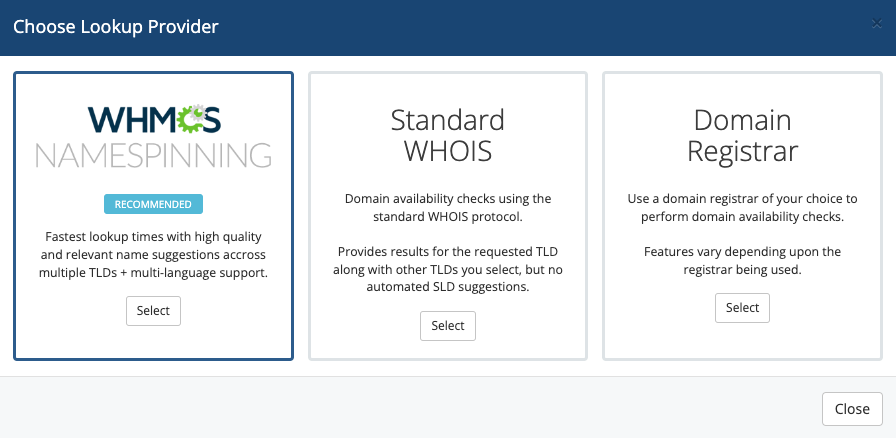
- Click Select under Domain Registrar.
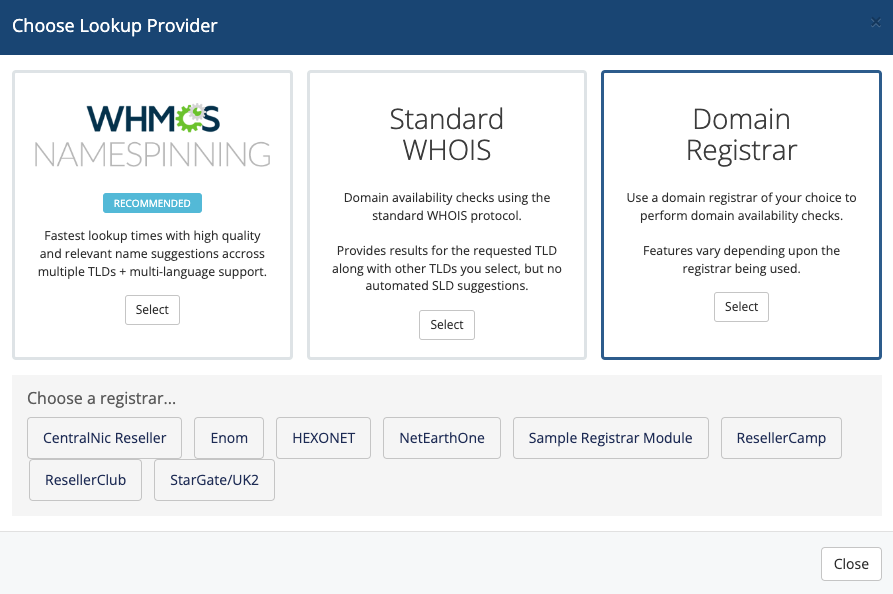
- Click Enom.
Before you can configure Enom as a lookup provider, you must configure Enom in WHMCS as a domain registrar. For steps to do this, see Set Up the Enom Registrar.
3. Configure the lookup provider.
Select the TLDs to check, the desired number of suggestions to return, whether to only return available domains, and whether to include adult domains in suggestions.
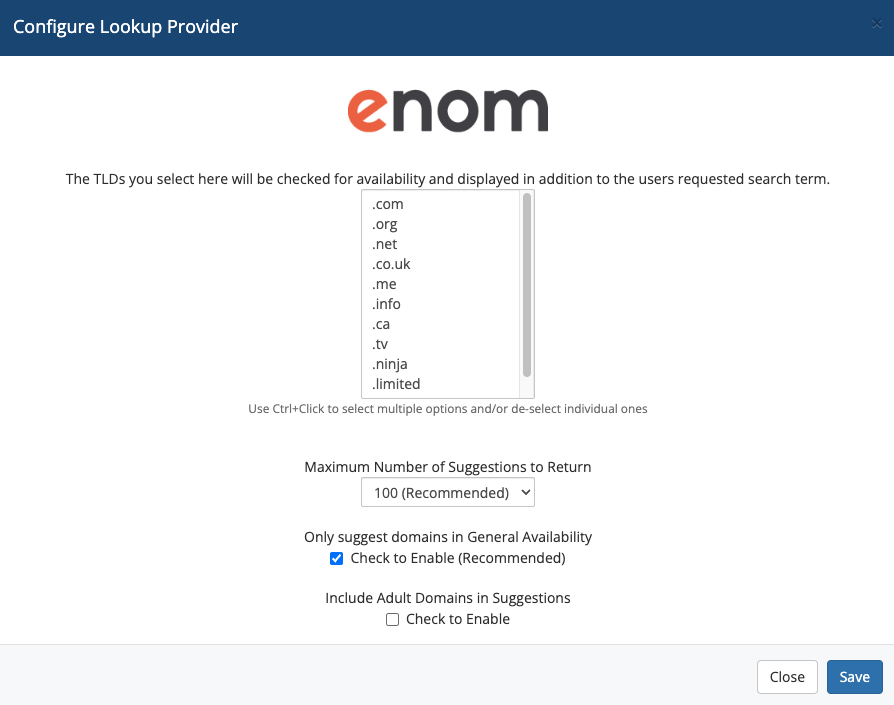
4. Save your changes.
Click Save.
Last modified: 2025 July 28