Transfer a Domain Between Clients
After registration, you can move domains between clients on your WHMCS installation.
You can’t move invoices between clients. Because of this, when moving a domain, any invoices will remain under the old owner.
- We recommend that you check the old owner’s Invoices tab for any unpaid invoices for this domain and cancel them.
- If you wish to invoice the new owner for the domain, move the Next Due Date forward or back by one day and the system will generate a new invoice when the cron next runs.
Move a Domain to Another Client
To do this:
1. Go to the domain in the client profile.
Go to the domain in the current client’s profile’s Domains tab.
2. Move the domain.
Click Move Domain to Another Client in the top-right corner of the page and enter the ID of the client who will become the domain’s owner.
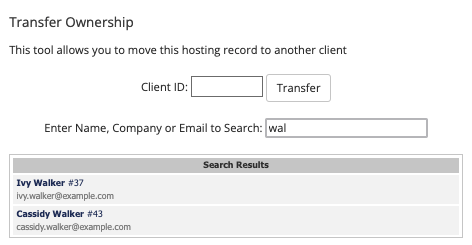
If you do not already know the client ID for the desired client, you can search for their name in the Admin Area search. The ID will display with the client name.
3. Transfer the domain.
Click Transfer.
The system will move the domain, the window will close, and the Domains tab will refresh to display the domain under its new owner.
This process won’t change the WHOIS details on the domain. If you wish to update those, click Modify Contact Details in the Domains tab.
Last modified: 2025 April 4