Lookup Providers
To allow your customers to search for and find the domains they want to buy, you must configure a lookup provider. The lookup provider searches to determine whether the domain is available for purchase in the Client Area’s domain checker or shopping cart.
Lookup Providers
WHMCS supports several lookup providers:
Standard WHOIS
Standard WHOIS checks domain availability using WHOIS servers directly and is the default domain lookup provider.
When using this method, WHMCS can display the status of the domain name with other TLD extensions in addition to the user’s chosen TLD.
Selecting Standard WHOIS disables namespinning.
WHMCS Namespinning
WHMCS Namespinning generates, ranks, and returns relevant domain name suggestions using AI-powered namespinning.
Namespinning provides intelligent automated suggestions based on the domain, keywords, or description a user enters. It generates, ranks, and returns relevant domain name suggestions across a wide range of TLDs.
If a user searches for a TLD that you did not configure, the search will return unsupported. The namespinning service will instead search for a domain using the first TLD that you configured.
If an error causes a lookup failure, WHMCS will instead check the availability of the domain using the Whois servers.
Namespinning supports the following languages:
- English
- French
- German
- Italian
- Japanese
- Korean
- Portuguese
- Spanish
- Turkish
- Chinese
Domain Registrar
Domain Registrar allows you to choose a domain registrar to use as the lookup provider. WHMCS will use the chosen domain registrar to provide suggestions using the registrar’s suggestion engine or API.
You must first configure the registrar at Configuration () > System Settings > Domain Registrars.
Change the Lookup Provider
The lookup provider defaults to Standard WHOIS. Only change this if you want to sell premium domains or use lookup functionality in your specific registrar.
To change your lookup provider:
- Click Change.
- Click Select for the desired provider.
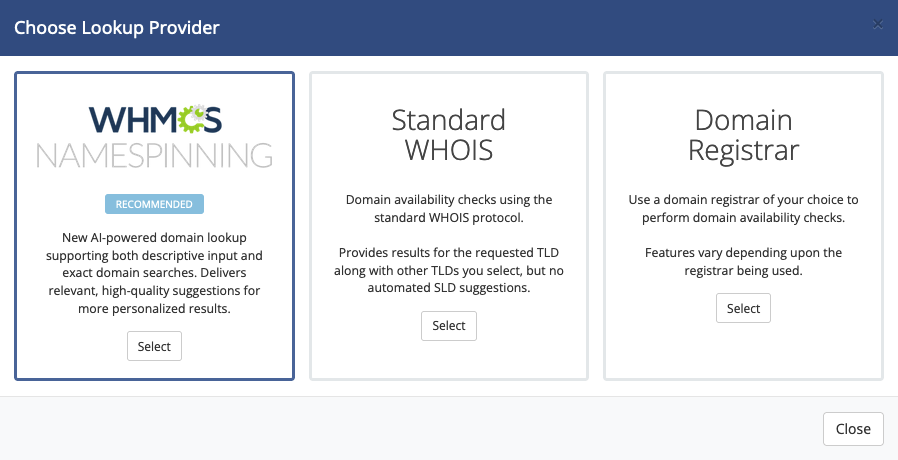
- Follow the prompts to provide the remaining information. This will include choosing TLDs to check and, depending on your lookup provider selection, may also include settings like geolocation-specific suggestions and adult domain name controls.
- Click Save.
If your selected lookup provider supports premium domains, you can now enable them. After you enable premium domains, you cannot configure percentage markups and selling premium domains.
Configure a Lookup Provider
The steps below configure the default WHOIS lookup provider. This lookup provider allows the customer to search for the domain that they want to purchase using the extension (TLD) that they enter and the additional extensions that you select.
To configure your lookup provider in WHMCS:
- Go to Configuration () > System Settings > Domain Pricing.
- Under Lookup Provider, click Configure. A new window will appear.
- Select each extension that you want the system to search for. For example, if you select .com, .net, and .org, the system will search for
.com,.net, and.orgdomains in addition to the extension that the customer enters. The customer will see the availability and pricing for all of these domains. - Click Save.
For steps to configure Enom as your lookup provider, see Configure the Enom Lookup Provider.
Last modified: 2025 December 16