Domain Transfers
WHMCS allows your customers to transfer domains to and away from you using your configured domain registrar modules. Domain transfers move management of a domain name from one registrar to another.
- To check whether your registrar supports transfers, see your registrar module’s documentation.
- ICANN sets the policies that govern domain registrations. If you sell or manage domains, you must follow their requirements for registration, renewals, transfers, and changes to contact information. For more information, see ICANN Policies.
Initiating Transfers
To initiate a transfer, a client or admin must place an order. Clients can place a transfer order in the Client Area at Store > Transfer Domains to Us.
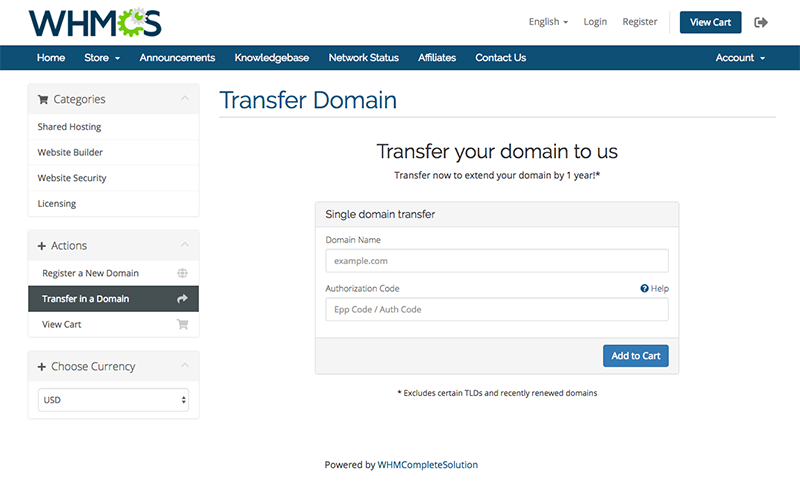
Admins can place a transfer order in the Admin Area at Orders > Add New Order.
Incoming Domain Transfers
Clients will see the Transfer in a Domain option in the Client Area shopping cart if you have enabled Allow clients to transfer a domain to you in the Domains tab at Configuration () > System Settings > General Settings.
Customers can choose to transfer in any domain if you have already configured pricing for that TLD in the Admin Area at Configuration () > System Settings > Domain Pricing.
After the customer pays, WHMCS will initiate the transfer process and send the Domain Transfer Initiated email notification to the customer. You can view the authorization code (EPP code) that the client submitted by going to Orders > List All Orders and clicking on the order ID.
Outgoing Domain Transfers
To initiate a transfer away from WHMCS, the domain name cannot have an active lock and the customer must obtain the EPP code. WHMCS can lock or unlock domain names and provide EPP codes if the domain registrar module supports them.
Locking and Unlocking Domains
Customers can unlock domains by going to Domains > My Domains in the client area, clicking on the domain, and then clicking Registrar Lock.
EPP Codes
The EPP code is a security measure, ensuring that only the domain name owner can transfer a domain name.
- Customers can retrieve their EPP codes by going to Domains > My Domains, clicking on the domain, and then clicking on Get EPP Code.
- Admins can retrieve EPP codes by going to the domain in the client’s profile’s Domains tab and clicking Get EPP Code.
Transfer Automation
Domain Synchronization allows WHMCS to identify whether a domain transfer succeeded or failed. It ensures that the Next Due Date, Expiry Date, and Status values update correctly for domains on the installation.
After a domain transfers successfully, WHMCS sends the Domain Transfer Completed email notification to the customer and sets the domain status to Active. If the transfer fails, it instead sends the Domain Transfer Failed email notification.
The following registrar modules automatically set the domain’s status Transferred Away after the transfer to another registrar succeeds. This prevents WHMCS from generating renewal invoices for the transferred domain:
Last modified: 2025 August 11