MarketConnect Landing Pages
WHMCS MarketConnect includes premade landing pages for your Client Area and online store. These pages include all of the details about each service provider’s products.
- To customize MarketConnect landing pages, order forms, and promotions in the Client Area on self-hosted WHMCS installations, see Promotion Customization.
- To customize or localize text in MarketConnect promotions or landing pages on self-hosted WHMCS installations, see Customize Text.
Viewing Landing Pages
Landing pages all appear automatically in the Client Area’s Store menu when you activate a given service provider.
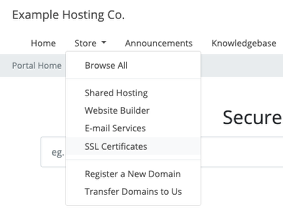
For example, in the example above, SSL Certificates in the Store menu will direct the customer to the landing page for DigiCert® SSL certificates.
Landing Page URLs
The URLs of the landing pages depend on your Friendly URLs setting in the General tab at Configuration () > System Settings > General Settings.
For example, if you use Full Friendly URLs, the URL format would be:
https://www.example.com/whmcs/store/website-builderhttps://www.example.com/whmcs/store/ssl-certificateshttps://www.example.com/whmcs/store/email-services
Replace example.com/whmcs in the examples above with your own URL.
By default, the system adds links to these pages to the Store menu when you activate the service. You can add or remove these links using the Other Settings tab when managing a service.
Page Contents
Each landing page is different, with content that is specific to the service provider and associated products.
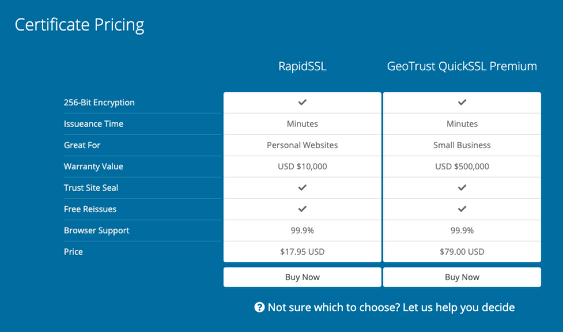
All landing pages include branding, promotional text, product descriptions, and pricing details.
Manage Landing Pages
You can control settings for each MarketConnect landing page when you click Manage for that service provider at at Configuration () > System Settings > MarketConnect.
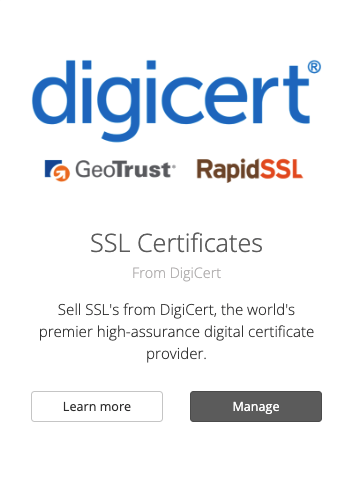
Last modified: 2025 November 27