MarketConnect Promotions
WHMCS MarketConnect includes premade landing pages and promotions for your Client Area and online store.
- To customize MarketConnect landing pages, order forms, and promotions in the Client Area, see Promotion Customization.
- To customize or localize text in MarketConnect promotions, see Customize Text.
Promotions and Upsell Content
MarketConnect includes premade promotional content for all MarketConnect products. Promotions include content for customers who do not currently have the product and upsell content for customers who have a product that is eligible for upgrade.
- Promotions and upsell content display throughout the shopping cart and Client Area (see below).
- Content displays conditionally, ensuring that customers only see promotions that are relevant to them.
- Upsell content displays when a customer has an upgradeable MarketConnect product in the shopping cart and when they could upgrade an already-purchased service.
Promotion Locations
WHMCS can display promotion and upsell content in the following locations:
- On the landing pages for service providers that offer upgraded options.
- In the Shopping Cart on the Configure, Review & Checkout, and Checkout pages.
- In the Client Area for authenticated clients when they view the Homepage, the list of their services at My Products & Services, and the Product Details pages for individual services.
To enable or disable promotions in specific locations:
- Go to Configuration () > System Settings > MarketConnect.
- Click Manage for the desired service provider.
- Choose the Promotion Settings tab.
- Set the toggles for each location to ‘‘On’’ or ‘‘Off’’.
On the Landing Page
If a customer has an active MarketConnect service that they could upgrade, the product’s landing page may display upsell promotions for their applicable upgrades.
For example, the SpamExperts landing page displays discounted bundles if you purchase multiple services.
In the Shopping Cart
Promotions and upsell content displays in the shopping cart whenever they are relevant to a customer’s existing services or the contents of their shopping cart.
Configure
When a customer purchases a related product, applicable MarketConnect products display under Available Addons in the shopping cart Configure page.
For example, a customer might see the following promotion for Weebly when they are purchasing a hosting account:
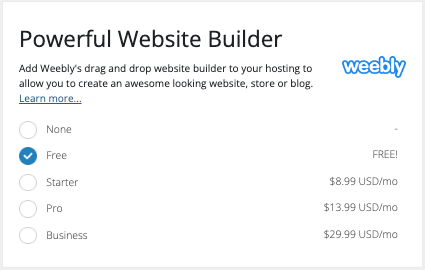
If the customer does not select the addon at this step of the shopping cart, the promotion will display again on the Review & Checkout page.
Upsell Content
When a customer configures a MarketConnect service for which there is an available upgrade, they may also see upsell content on the Configure page.
For example, a customer who is purchasing a RapidSSL certificate may see an upsell promotion for a wildcard certificate:
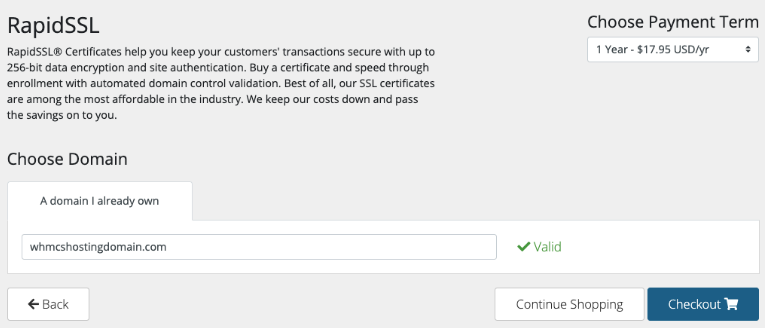
Review & Checkout
When a customer reaches the Review & Checkout step, they will see promotions for any applicable MarketConnect products that they did not select on the Configure page.
For example, a customer might see the following promotion for Weebly when they are purchasing a hosting account:
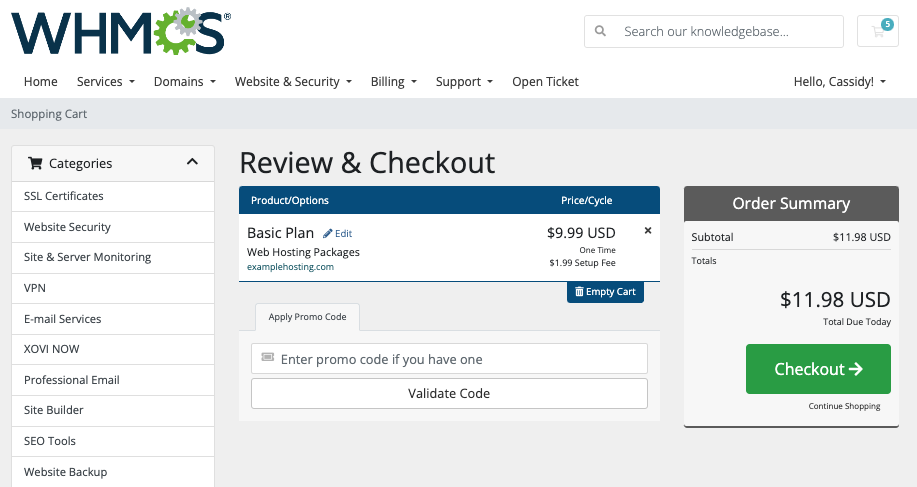
Clicking Add to Cart adds the promoted product to the cart.
Checkout
If the customer did not add the promoted product to their cart during the Review & Checkout step, a promotion will appear under Last Chance on the final Checkout page.
For example, a customer might see the following promotions for Weebly and SiteLock when they are purchasing a hosting account:
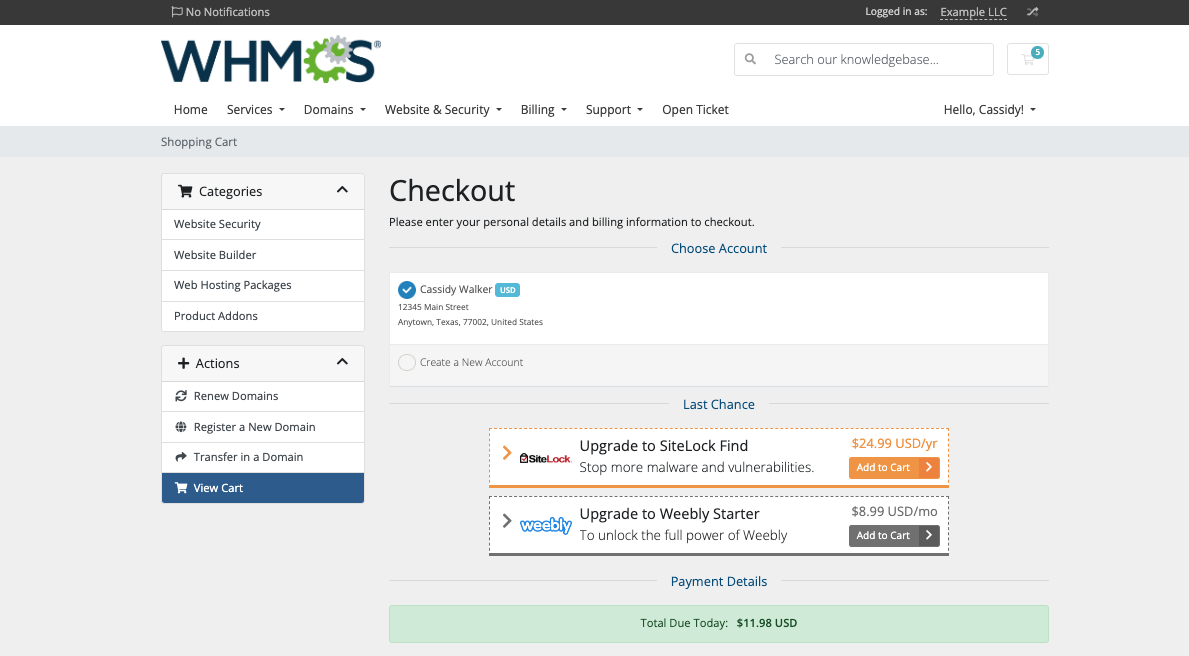
Clicking Add to Cart adds the promoted product to the cart.
In the Client Area
Homepage Banners
Client Area Homepage banners display whenever the authenticated client does not already have an active service for the displayed product or when they could upgrade an existing service for the service provider.
For example, if you have enabled sales through MarketConnect, a client who has not purchased a Weebly service would see the following promotion banner under Recommended for you:
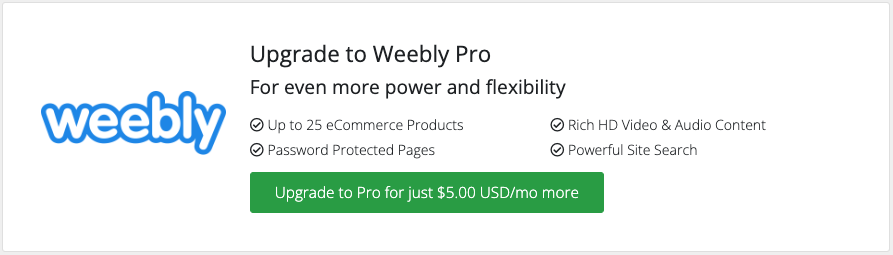
Clicking Learn More will direct the customer to the Weebly landing page, and clicking Upgrade to Starter will direct the customer to the shopping cart to configure the product and check out.
My Products & Services
Promotions display in the sidebar whenever clients view the list of services at My Products & Services.
For example, a customer who has an active hosting plan but has not purchased Weebly would see the following promotion:
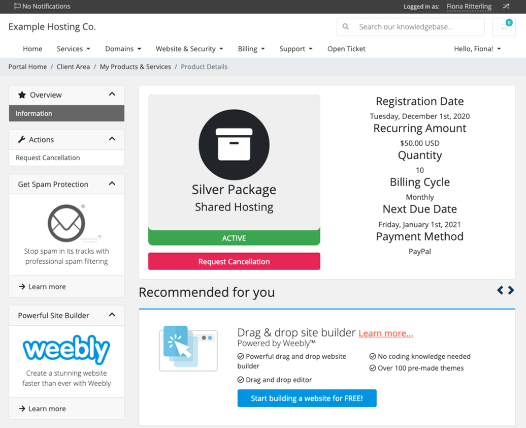
Clicking Learn More will direct the customer to the Weebly landing page.
Product Details
Promotions display when clients view a related service in the Product Details page at My Products & Services in the Client Area.
For example, a customer might see the promotions below for SpamExperts and Weebly when they view their hosting package:
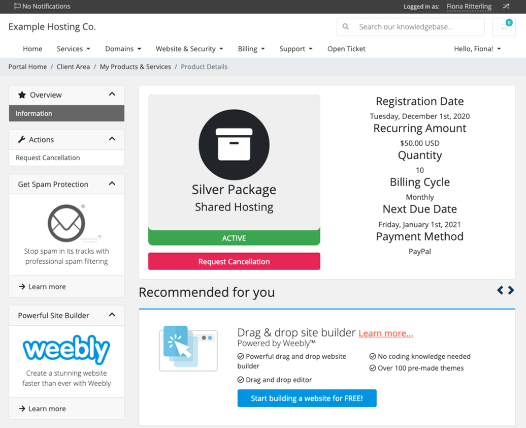
Clicking Learn More will direct the customer to that product’s landing page, and clicking Start building a website for FREE will direct the customer to the shopping cart to configure the Weebly plan and check out.
Last modified: October 7, 2024