Activate MarketConnect
You can use WHMCS MarketConnect to resell products and services to your customers via your WHMCS installation. MarketConnect automatically sets up and configures these products and populates the Client Area with merchandising content and upsell recommendations.
Before you can start selling, you must link your WHMCS Marketplace account to your WHMCS installation and ensure that you have deposited enough funds in the account.
Link WHMCS to WHMCS Marketplace
To use MarketConnect, you must link your WHMCS installation and your WHMCS Marketplace account. You can do this using an existing WHMCS Marketplace account or whmcs.com account, or you can create a new WHMCS Marketplace account.
- If you use an existing
whmcs.comaccount, the system will create a new WHMCS Marketplace account for you. - If you directly register a new WHMCS Marketplace account, you will receive an email confirmation. Make sure to complete the confirmation process before proceeding.
- You can also link your WHMCS Marketplace account during initial setup at Configuration () > Getting Started Wizard.
To link WHMCS with your account:
1. Go to MarketConnect in the Admin Area.
Go to Configuration () > System Settings > MarketConnect.
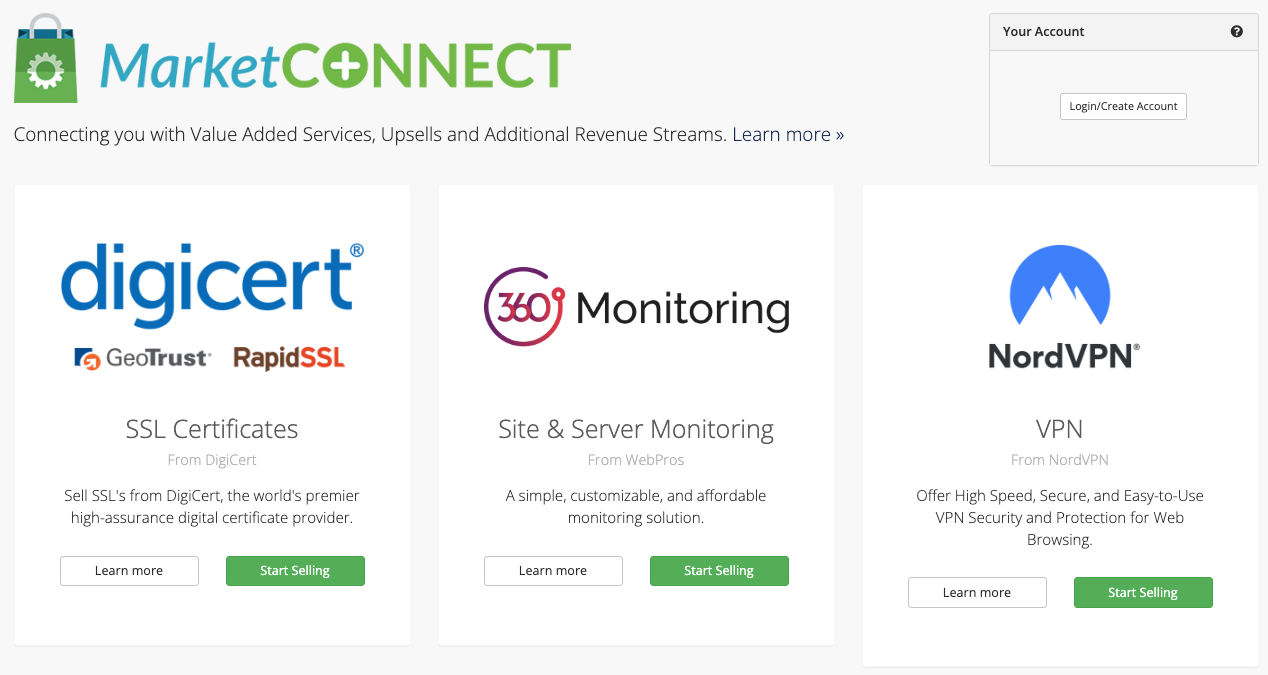
2. Log in to the WHMCS Marketplace.
Click Login/Create Account in the top-right corner.
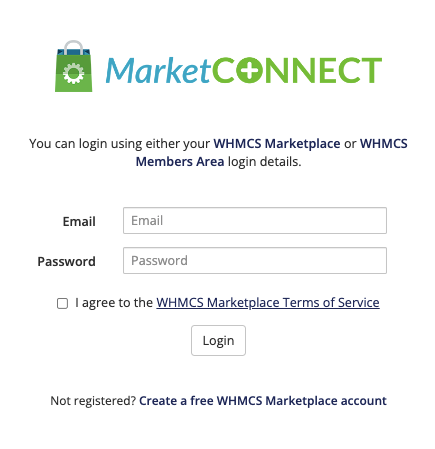
Enter your credentials and check I agree to the WHMCS Marketplace Terms of Service. Then, click Login.
- If you do not have an account, click Create a free WHMCS Marketplace account and follow the displayed instructions.
- After you finish logging in, you can deposit funds to your WHMCS Marketplace account.
Last modified: 2025 November 27