Configure MarketConnect Pricing
You can use WHMCS MarketConnect to resell products and services to your customers through your WHMCS installation. MarketConnect automatically sets up and configures these products and populates the Client Area with merchandising content and upsell recommendations.
Configure MarketConnect Product Pricing
To configure pricing for MarketConnect products:
1. Go to the pricing for the desired service provider.
Go to Configuration () > System Settings > MarketConnect.
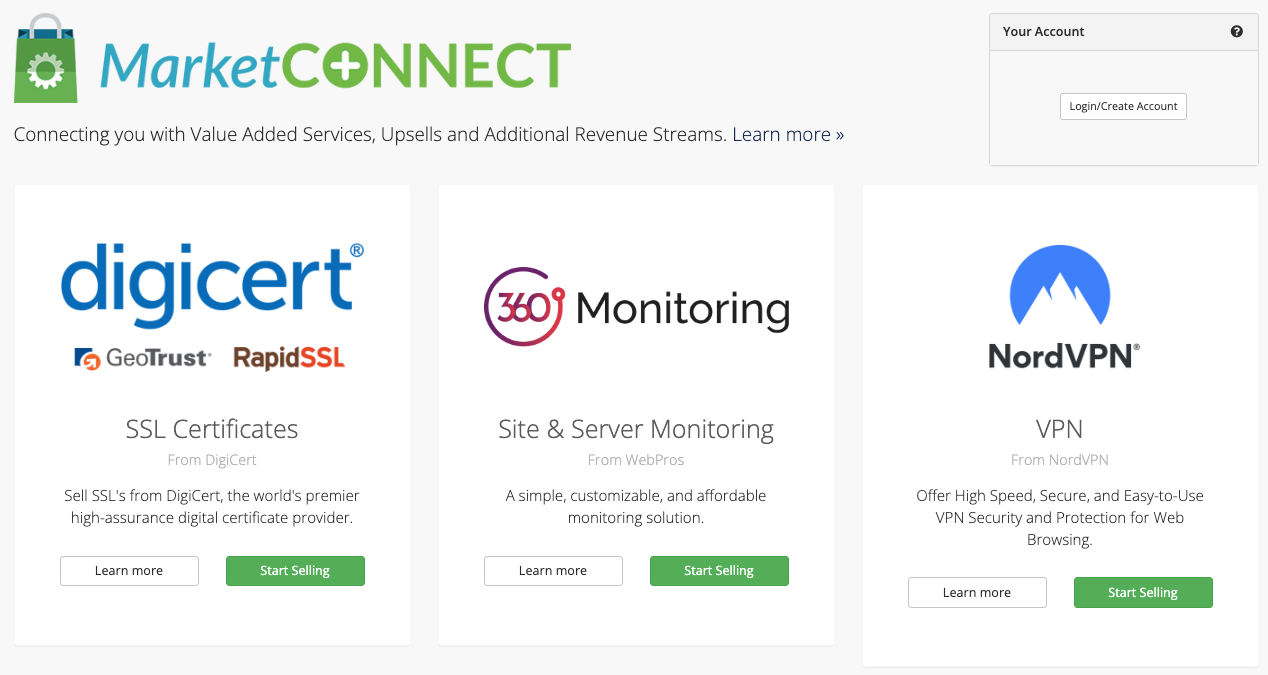
Click Manage for the desired service provider and then select the Products tab.
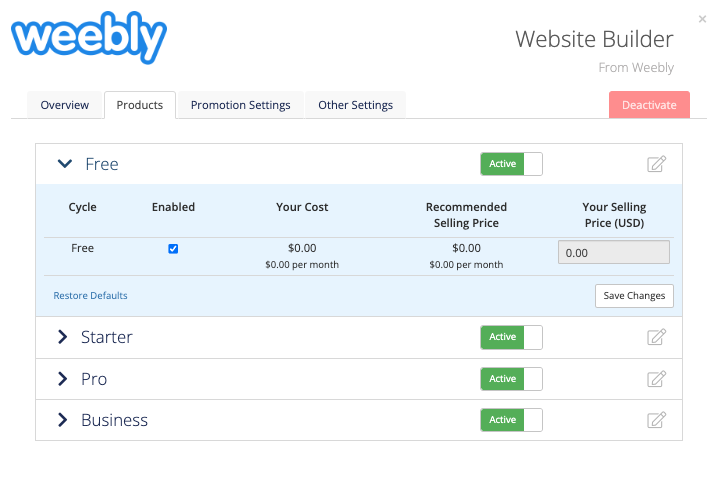
2. Find the desired product.
Find the product that you want to manage in the list. The price that MarketConnect charges you for the product displays under Your Cost, and the recommended price to charge to your customers displays under Your Selling Price.
3. Enable the desired billing cycles.
Select Enabled for each billing cycle that you want to offer.
4. Enter the desired prices.
Enter the desired selling price in USD for each billing cycle under Your Selling Price.
5. Save your changes.
Click Save Changes.
Last modified: 2025 July 28