Set Up Balance Reloading
You can set up Automatic Balance Reloading to ensure that your WHMCS Marketplace account always has sufficient funds. This means uninterrupted MarketConnect sales without needing to log in to Marketplace manually to deposit funds to your account.
Set Up Automatic Balance Reloading
To set up reloading for your Marketplace account:
1. Log in to the WHMCS Marketplace.
Log in to your WHMCS Marketplace account and go to My Account > Deposit Funds.
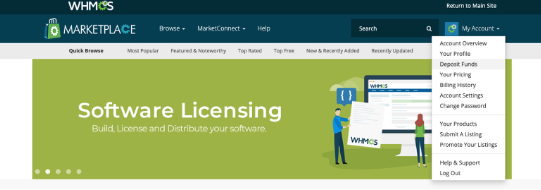
Under Make a deposit, choose the Credit/Debit Card tab.
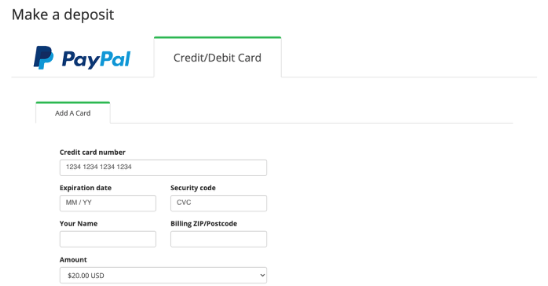
2. Enter your payment details.
Enter your credit card details and select Save Card.
3. Enable automatic reloading.
Select Enable Automatic Reloading.
4. Set your reload amounts.
Enter a Reload Threshold amount and select a Reload Amount value. Whenever your account balance is below the Reload Threshold amount, the system will automatically charge your card for the Reload Amount value.
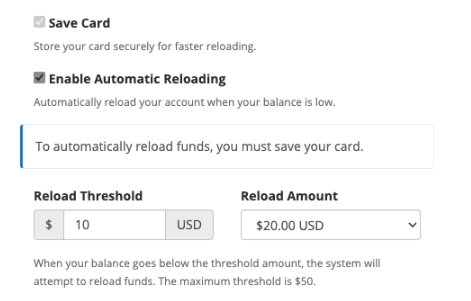
5. Save your changes.
Click Save Changes.
Last modified: 2025 July 28