Start Selling MarketConnect
You can use WHMCS MarketConnect to resell products and services to your customers through your WHMCS installation. MarketConnect automatically sets up and configures these products and populates the Client Area with merchandising content and upsell recommendations.
- Before you can get started selling MarketConnect products, you must link WHMCS to your WHMCS Marketplace account and deposit funds with WHMCS Marketplace.
- You can also connect your WHMCS Marketplace account and choose products to sell during initial setup at Configuration () > Getting Started Wizard.
For instructions to configure product pricing, see Configure MarketConnect Pricing.
Activate Selling for a Service Provider
To start selling a product:
1. Go to MarketConnect in the Admin Area.
Go to Configuration () > System Settings > MarketConnect.
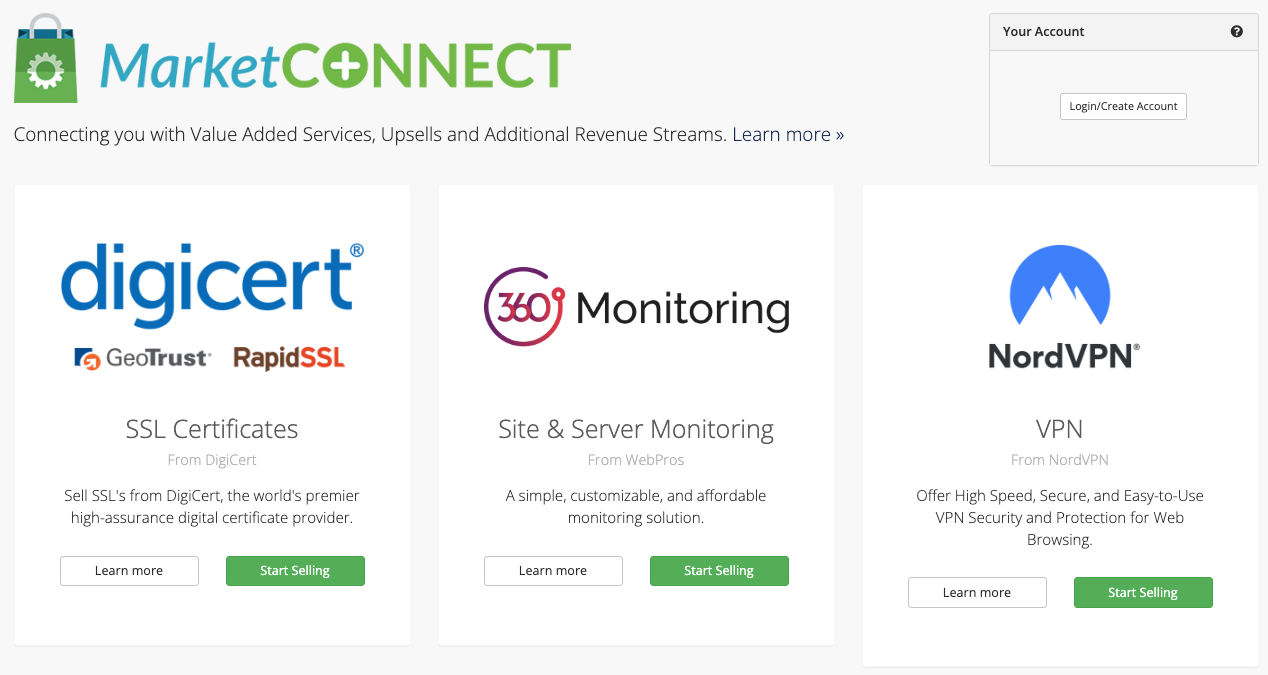
2. Choose a service provider.
Click Start Selling for the desired service provider.
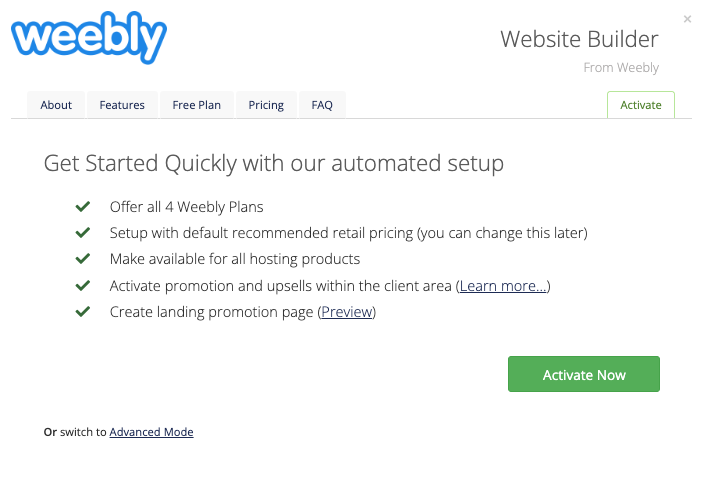
3. Configure products, prices, and promotions.
Optionally, if you want to configure the service provider’s products, prices, and promotions before enabling sales, click Advanced Mode and make the desired changes.
- You can also update the selected products, prices, and promotions after activation by clicking Manage.
- For more information on these options, see Manage Service Providers
4. Activate the service provider.
Click Activate Now.
- WHMCS will automatically register you as a reseller with the service provider, set up the necessary products, and add promotions and landing pages to the Client Area.
- The process may require up to 30 seconds.
5. Click OK.
When you see a success message, click OK.
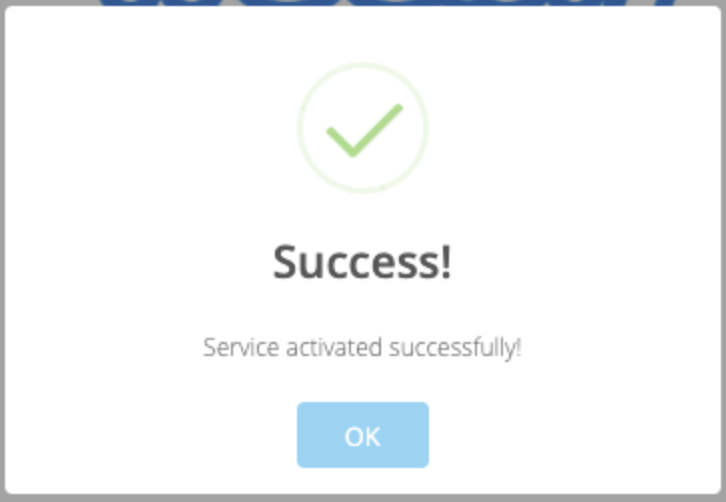
MarketConnect requires you to add the
USD currency at Configuration () > System Settings > Currencies.Last modified: 2025 November 27