SocialBee
WHMCS MarketConnect allows you to resell SocialBee Social Media Management, an AI-powered all-in-one social media management tool that empowers its users to share content across multiple social media networks from one place. Users can set a posting schedule, share content, analyze performance, and engage with their followers easily.
SocialBee enables easy content creation with Canva, Unsplash, and GIPHY integrations. Your customers will be able to manage their content on all of the major social media platforms, including Facebook®, Instagram, LinkedIn®, Threads, X™ (formerly Twitter™), Bluesky, Pinterest, Google Business Profile™, TikTok, and YouTube™.

Included Features
| Premade Landing Page | Premade Promotions | Premade Upsells | Free or Trial Plan |
| ✓ | ✓ | ✓ | ✓ |
| Account Creation | Access | Automated Renewals | Automated Upgrades |
| Automated | Client Area Link | ✓ | ✓ |
Setup and Configuration
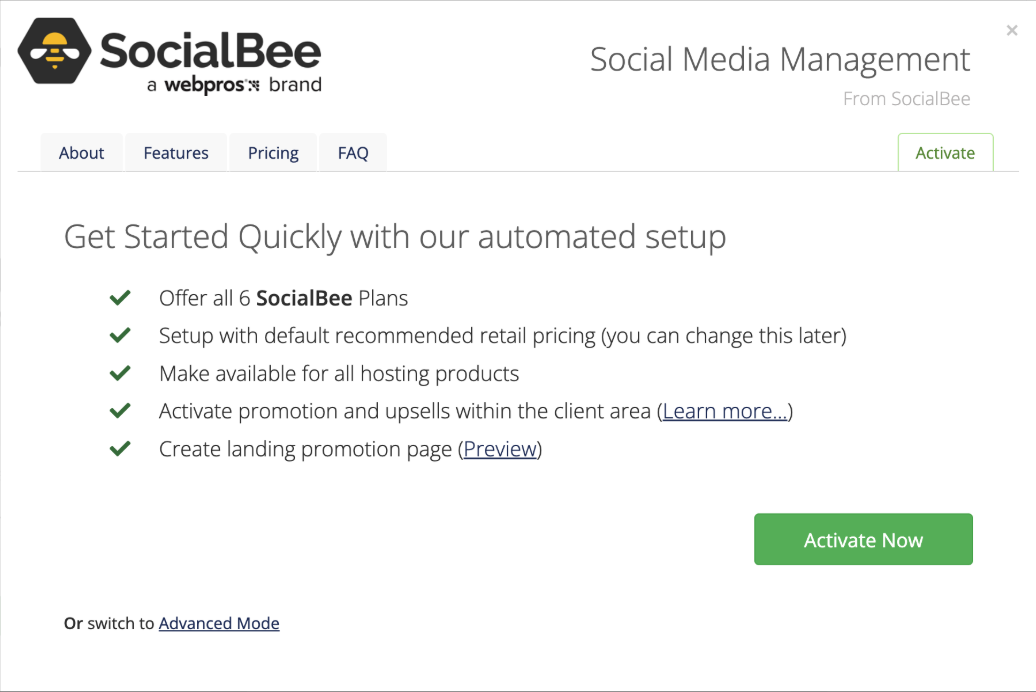
To activate and begin reselling SocialBee Social Media Management:
- Go to Configuration () > System Settings > MarketConnect.
- Find the service provider in the list.
- Click Start Selling.
- Click Activate Now.
Automation
When ordering SocialBee Social Media Management as an addon to a hosting plan, WHMCS and MarketConnect automate the SocialBee account setup process.
Admin Management Actions
For any SocialBee Social Media Management order, admins can click Cancel to disable the SocialBee service.
Client Management Actions
When logged in, if a customer has an active SocialBee Social Media Management service, a link to go to SocialBee’s login page will display on the Client Area home page and in the Product Details page for the addon.
Client Area Promotions
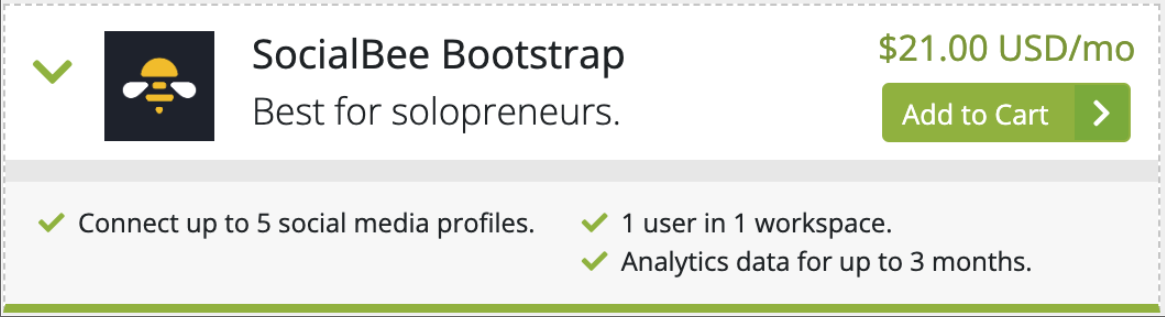
MarketConnect supports displaying SocialBee Social Media Management promotions in the Client Area homepage, the shopping cart, and when managing a hosting product that does not already include SocialBee Social Media Management. These promotions will appear when you enable SocialBee Social Media Management in WHMCS MarketConnect in the Admin Area.
Customers who have already purchased a SocialBee Social Media Management plan will see upsell promotions with options to upgrade SocialBee Social Media Management when they check out.
Buying in the Client Area
New and existing customers can purchase SocialBee as a standalone product using the SocialBee Social Media Management landing page at Website & Security > SocialBee. Existing customers can also purchase SocialBee by clicking on a Client Area promotion.

The landing page includes all of the necessary information about available plans, pricing, and features.
Troubleshooting
Last modified: 2025 July 28