SpamExperts
WHMCS MarketConnect allows you to resell SpamExperts Email Solutions.
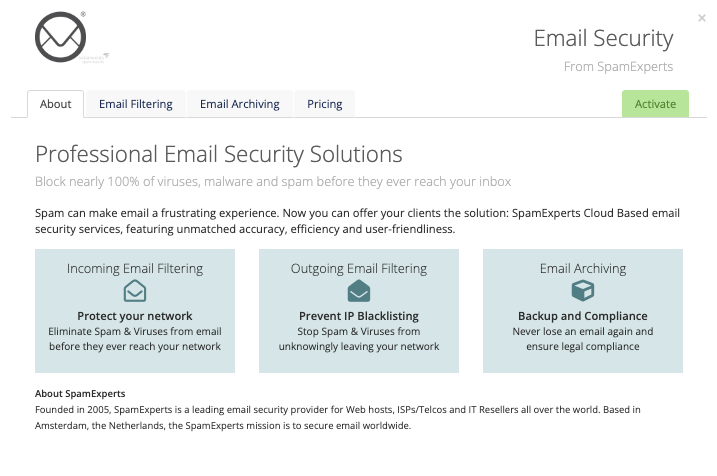
Included Features
| Premade Landing Page | Premade Promotions | Premade Upsells | Free or Trial Plan |
| ✓ | ✓ | ✓ | ✖️ |
| Account Creation | Access | Automated Renewals | Automated Upgrades |
| Automated | Client Area SSO or Admin Area SSO | ✓ | ✓ |
Setup and Configuration
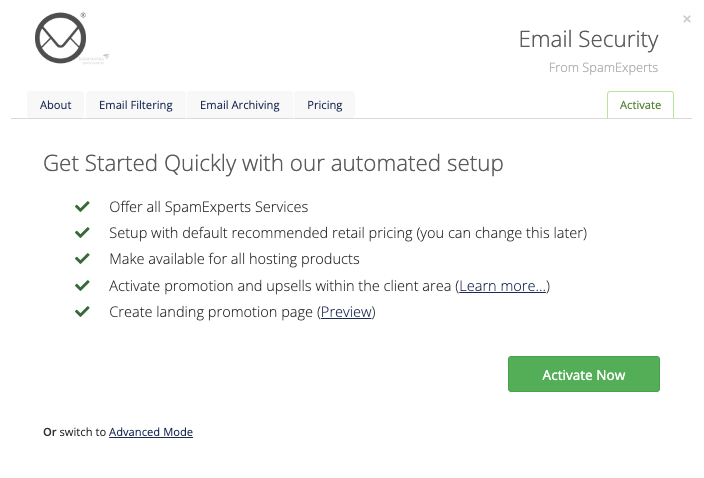
To activate and begin reselling SpamExperts:
- Go to Configuration () > System Settings > MarketConnect.
- Find the service provider in the list.
- Click Start Selling.
- Click Activate Now.
Automation
cPanel
When ordering a SpamExperts Service for a cPanel hosting account, WHMCS and MarketConnect fully automate the configuration process.
- WHMCS will fetch the current MX records of the account and save them. Then, it will set up new SpamExperts-provided MX records to filter email.
- If the customer ever cancels or terminates spam filtering, WHMCS uses the saved previous records to restore the original MX records so that email routes to the hosting service.
Other Control Panels
If the system can’t automatically make the DNS MX record changes, it sends the SpamExperts Welcome Email template to the client, explaining the exact DNS MX records and how to make the changes to their DNS records. You can customize this template to match your hosting setup.
Admin Management Actions
When viewing any SpamExperts order in the Admin Area, admins can perform the following actions:
- Create — Provision SpamExperts. Use this if the addon did not activate correctly on payment approval or if your settings require manual intervention to activate it.
- Terminate — Disable the SpamExperts service and, for cPanel accounts, reverse the DNS MX record changes.
Client Management Actions
When a logged-in client with an active SpamExperts service views the Client Area, they will see an option to log in to the SpamExperts Control Panel.
Client Area Promotions
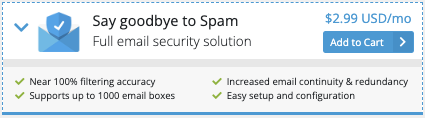
MarketConnect supports displaying SpamExperts promotions in the Client Area homepage, the shopping cart, and when managing a hosting product that does not already include SpamExperts. These promotions will appear when you enable SpamExperts in WHMCS MarketConnect in the Admin Area.
Customers who have already purchased a SpamExperts plan will see upsell promotions with options to upgrade SpamExperts when they check out.
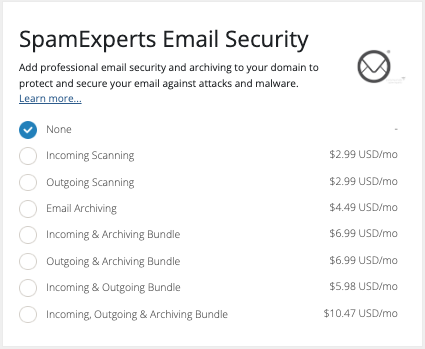
Buying in the Client Area
New and existing customers can purchase SpamExperts as a standalone product using the SpamExperts landing page at Website & Security > E-mail Services. Existing customers can also purchase SpamExperts by clicking on a Client Area promotion.
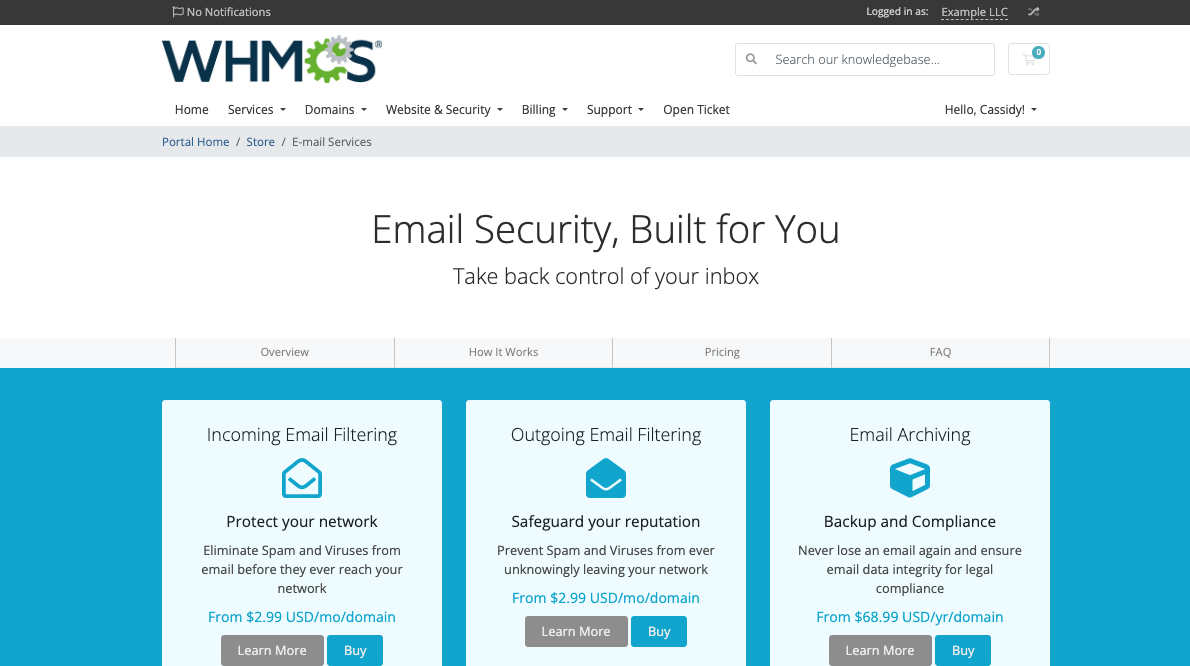
The landing page includes all of the necessary information about available plans, pricing, and features.
Troubleshooting
Last modified: 2025 July 28