Change the Default Currency
Do not attempt to change the default currency if you already have invoice or transaction data in WHMCS.
WHMCS’s multi-currency system lets clients choose from one or more currencies. On a new WHMCS installation, the system default currency is USD. If you have not generated any invoice or transaction data yet, you can change this.
- For steps to configure multiple currencies in WHMCS, see Sell in Multiple Currencies.
- For steps to change the currency for a specific client, see Change a Client’s Currency.
Change the Default Currency
To change the default currency:
1. Edit the default currency.
Go to Configuration () > System Settings > Currencies.
Click the edit icon for the default currency. For example, if you want to change from USD to EUR, click the edit icon for USD.
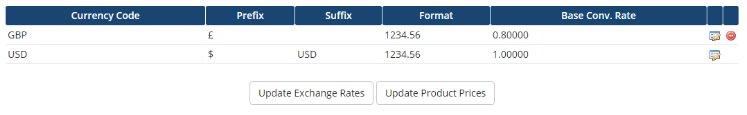
The default currency is the currency that does not display a red delete icon in the list of currencies.
2. Update the currency information.
Enter the new currency code for Currency Code. For example, to change from USD to EUR, enter EUR for Currency Code.
You can also update the currency’s Prefix, Suffix, Format, and Base Conv. Rate settings. For example, you might set Prefix to € and Suffix to EUR.
For more information about currency configuration settings, see Currencies.
3. Save your changes.
Click Save Changes.
Last modified: 2026 February 5