Find a Base Conversion Rate
On this page
You must set a base conversion rate for each currency that you add at Configuration () > System Settings > Currencies.
Find the Base Conversion Rate
To calculate the base conversion rate:
- Go to The Universal Currency Converter.
- Select your default currency in From this currency. This is the default currency for your WHMCS installation, which is usually
USD. - Select your second currency from To this currency. This is the currency that you are currently adding or editing. For example, this could be
GBP. - Click Go. The base conversion rate will appear as a conversion of
1of the default currency to an amount in the second currency.
Enter this rate for Base Conv. Rate at Configuration () > System Settings > Currencies when you add or update a currency.
Example
The example below finds the conversion rate between USD and GBP:
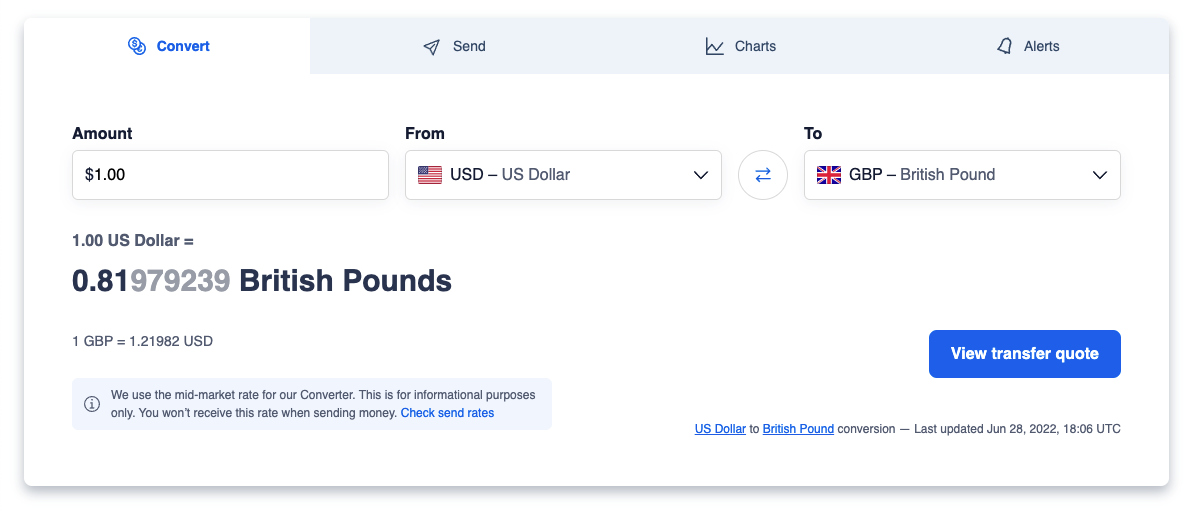
In this example, you would enter 0.81979239 for Base Conv. Rate at Configuration () > System Settings > Currencies while adding the GBP currency.
Last modified: 2025 July 28