Sell in Multiple Currencies
WHMCS lets you sell a single product in multiple currencies. You can set the product price in each currency manually, or WHMCS can automatically update it according to daily exchange rate fluctuations.
Configuring Multiple Currencies
You can configure as many currencies as you want at Configuration () > System Settings > Currencies.
Setting Prices
WHMCS allows you to set your pricing in additional currencies automatically, using your base currency, or manually.
Automatically
WHMCS can use existing prices in your base currency to automatically calculate the price for products in the currencies that you add.
To do this, go to Configuration () > System Settings > Currencies and click Update Product Prices.
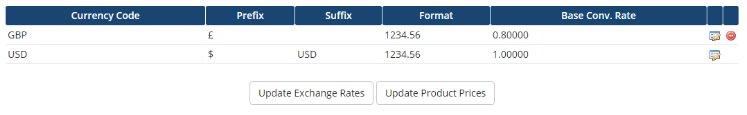
The above example would calculate a price in GBP using the existing default currency (USD) price.
Manually
To set fixed prices manually for an individual product:
- Go to Configuration () > System Settings > Products/Services.
- Edit the desired product and go to the Pricing tab.
- Check Enable for the newly-added currency (in this example,
GBP).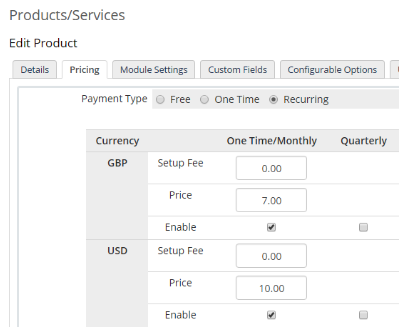
- For Price, enter the desired price in the new currency.
- Click Save Changes.
Last modified: 2025 July 28