Authorize.net
This module is available for all self-hosted WHMCS installations and for WHMCS Cloud’s Growth and Expansion plans.
Authorize.net is a credit card merchant gateway.
For our other supported Authorize.net payment gateways, see Authorize.net CIM, Authorize.net Echeck, and Accept.js by Authorize.net.
Supported Features
Type: Merchant (Credit Card)
| One-Time | Recurring | Refunds | Reversals |
| ✓ | ✓ | ✓ | ✖️ |
| 3D Secure | Remote Update Card | Remote Delete Card | AddPayMethod API |
| ✖️ | ✖️ | ✖️ | ✖️ |
Adding the Authorize.net Payment Gateway
To set up the Authorize.net payment gateway in WHMCS:
- Go to Configuration () > Apps & Integrations or Addons > Apps & Integrations.
- Click Authorize.net.
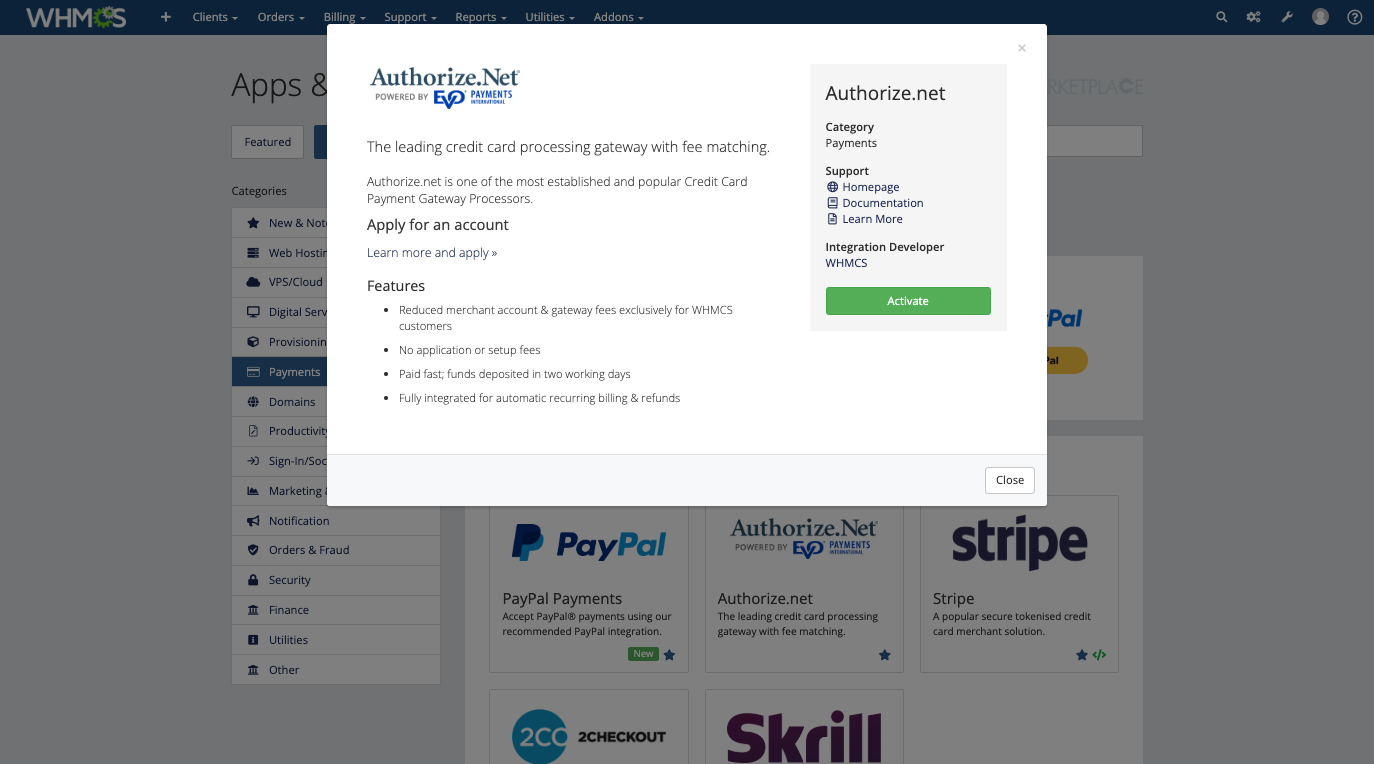
- Check Show on Order Form to display this payment method in the Client Area during checkout.
- Enter your Authorize.net credentials.
- Click Save Changes.
Test Mode
You can use test mode to simulate payment processing without actually causing a transaction to occur. This can be useful for testing your configuration.
Troubleshooting
You can find information about most payment gateway-related errors in the logs at Billing > Gateway Log and in the Module Log.
For more information, see Troubleshooting Payments.
You may encounter the following common issues:
| Error or Issue | Cause | Next Steps |
<field> is required | Authorize.net is not receiving a required field value (for example, Email Address). | Field is Required Errors |
Last modified: 2025 November 27