Migrate to PayPal Checkout
If you use PayPal Basic automated recurring PayPal subscriptions, you can migrate to PayPal Checkout module. If you have not used the previous module, you do not need to perform these migration steps and can go immediately to PayPal Checkout.
Migrate to PayPal Checkout
To do this:
1. Activate PayPal Checkout.
To activate the PayPal Checkout module, go to Configuration () > Apps & Integrations or Addons > Apps & Integrations.
Find the PayPal Checkout module in the list of available payment gateways and activate it.
2. Hide the previous module.
If you set up PayPal subscriptions via PayPal Basic or a custom or third-party PayPal integration, do not deactivate the PayPal Basic module. You must keep your previous module active for WHMCS to continue recognizing and applying recurring payments.
To do this for PayPal Basic:
- Go to Configuration () > System Settings > Payment Gateways.
- Find PayPal Basic.
- Uncheck Show on Order Form:
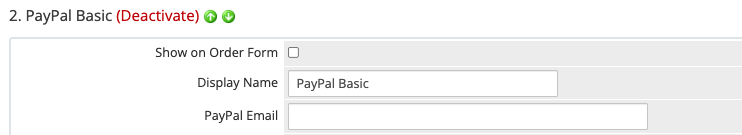
- Click Save Changes.
This will stop PayPal Basic from showing in the list of available payment methods during checkout and in the Payment Method menu on invoices (if you have enabled it).
3. Migrate the existing services.
To allow existing services to use PayPal Checkout’s features, change their default payment method to the PayPal Checkout module.
To do this, update the individual services in your WHMCS installation. You can run the following queries against your WHMCS database to update all services:
UPDATE tblhosting SET paymentmethod='paypalcheckout' WHERE paymentmethod='paypal';
UPDATE tblhostingaddons SET paymentmethod='paypalcheckout' WHERE paymentmethod='paypal';
UPDATE tbldomains SET paymentmethod='paypalcheckout' WHERE paymentmethod='paypal';
UPDATE tblinvoices SET paymentmethod='paypalcheckout' WHERE paymentmethod='paypal' AND status IN ('Draft','Unpaid');
This will update all services, service addons, domains, and Draft or Unpaid invoices to use PayPal Checkout.
PayPal Basic will remain active to receive and handle IPN notification of payments appropriately.
Last modified: 2025 November 27