Change the Default Order Form Template
The system uses order form templates when it displays the product selection, product configuration, view cart, and checkout stages of the ordering process.
Change the Default Order Form Template
If you have not specified an order form template for a given product group, the system uses the default order form template.
To change the default order form template:
- Go to Configuration () > System Settings > General Settings.
- Select the Ordering tab.
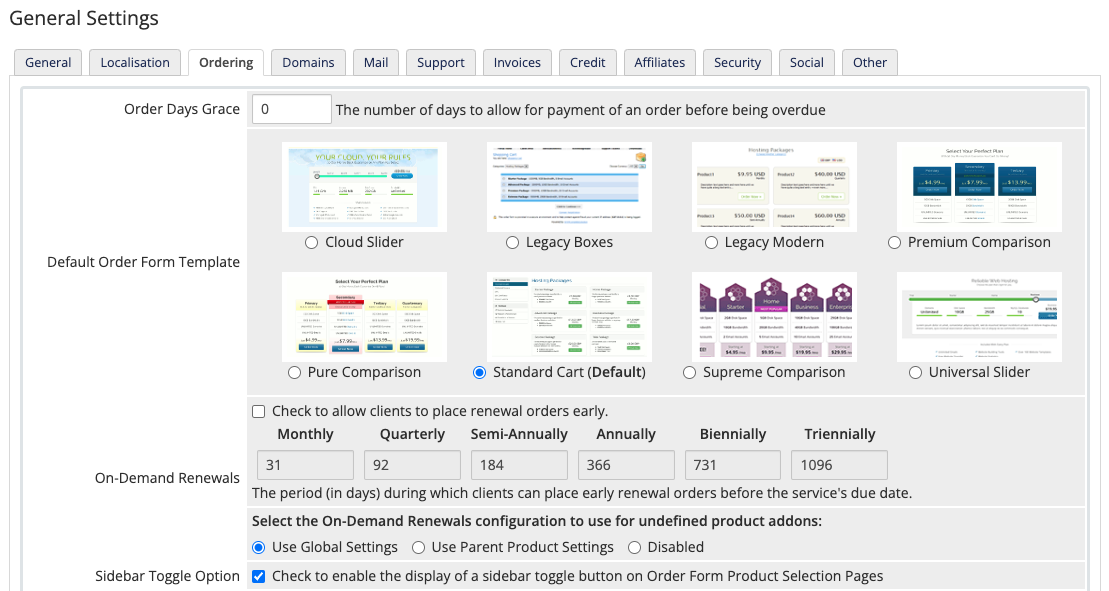
- Select your desired order form template from the Default Order Form Template section.
- Click Save Changes.
Changing the Order Form Template for a Product Group
If you do not want to use the default order form template for a given product group, you can specify one on a per-product-group basis.
The system will use this order form template for product selection and configuration, but will continue to use the default order form template for viewing the shopping cart and during checkout.
To set a product group’s order form template:
- Go to Configuration () > System Settings > Products/Services.
- Click the Edit icon next to the product group.
- In the Order Form Template section, check Use Specific Template.
- Select your desired order form template.
- Click Save Changes.
Last modified: 2025 July 28