Configure Recommendations
Cross-selling allows you to display product recommendations to your customers while they shop. These products display in accordance with the products the customer has already added to the shopping cart or already purchased. You can determine the recommendations for each product you offer.
Configure Product Recommendations
To display product recommendations in the Client Area, you must configure both the list of recommended products that display for a given product and the tagline, short description, and color for each product in that list.
To configure product recommendations for Product 2, Product 3, and Product 4 to display when a customer adds Product 1 to the shopping cart:
1. Go to manage your products.
Go to Configuration () > System Settings > Products/Services.
2. Configure how the products display as recommendations.
Perform the following steps for Product 2, Product 3, and Product 4:
- Create or edit the product.
- In the Details tab, configure the settings that determine how the product displays when it appears as a recommendation.
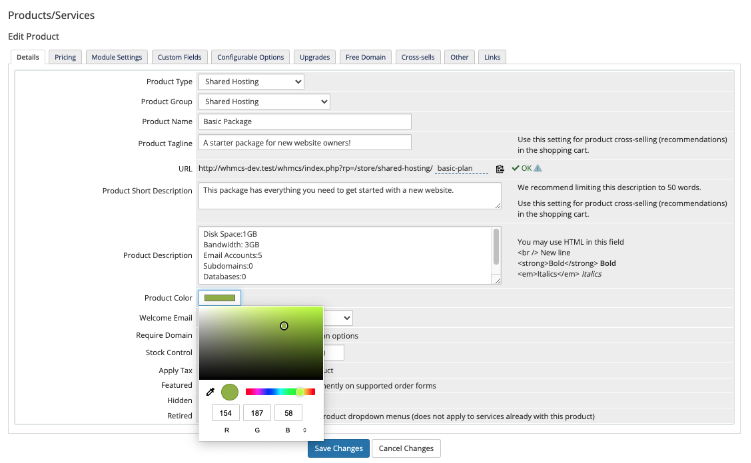
- For Product Tagline, enter a tagline for the product.
- For Product Short Description, enter an abbreviated description for the product.
- For Product Color, choose the primary color to display with the product.
- Click Save Changes.
3. Set the recommendations for the product.
Perform the following steps for Product 1:
- Create or edit the product.
- In the Cross-sells tab, use the menu to select Product 2, Product 3, and Product 4. You can rearrange these by clicking and dragging.
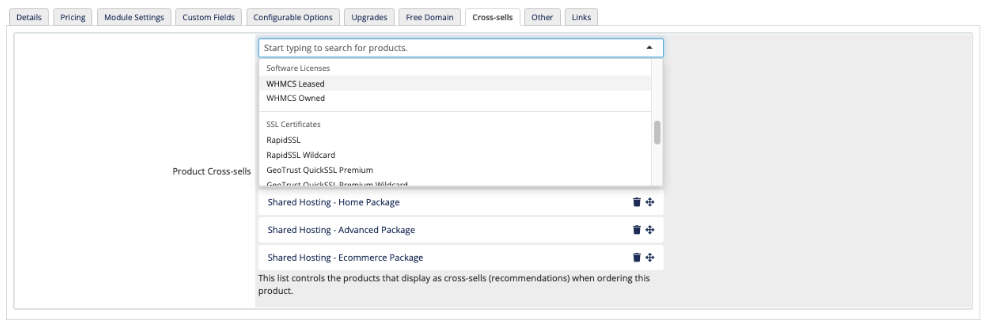
- Click Save Changes.
The recommendations will display in the Client Area in the locations that you selected at Configuration () > System Settings > General Settings.
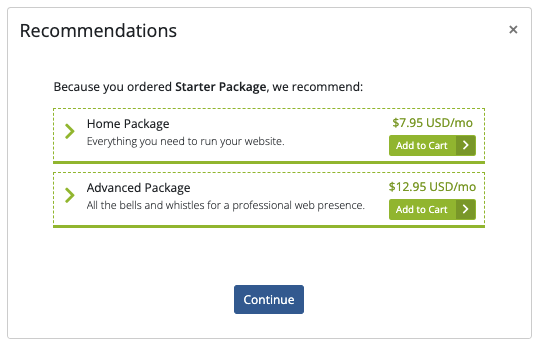
Last modified: 2025 July 28