Create a Sitejet Builder Addon
Sitejet Builder includes everything that your customers need to create professional websites without needing to learn to code. WHMCS includes full automation support for Sitejet Builder on cPanel & WHM and Plesk hosting servers.
You can offer Sitejet Builder as part of your hosting products or as an optional product addon. Product addons allow your customers to add optional additions, like Sitejet Builder, to the products that they purchase from you.
- For more information, see Sitejet Builder.
- For steps to add Sitejet Builder to cPanel hosting products, see Add Sitejet Builder to cPanel Products.
- For steps to add Sitejet Builder to Plesk hosting products, see Add Sitejet Builder to Plesk Products.
Requirements
To offer Sitejet Builder as a product addon, the server must run cPanel & WHM version 116 or higher or Plesk 18.0.57 or higher.
Create a Sitejet Builder Product Addon
To create a product addon for Sitejet Builder:
- Go to Configuration () > System Settings > Product Addons.

- In the Predefined Addons section, click Sitejet Builder for your server type.
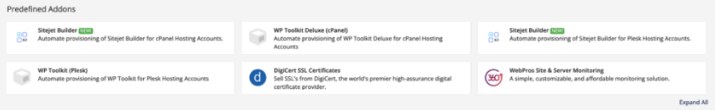
- In the Applicable Products tab, select the products for which the Sitejet Builder product addon will be available.
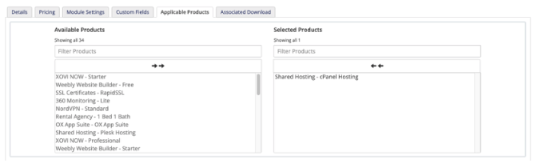
- Configure the remaining product addon settings.For more information on the available settings, see Product Addons.
- Click Save Changes.
Last modified: 2025 July 28