Enable Cross-selling
Cross-selling allows you to display product recommendations to your customers while they shop. These products display in accordance with the products the customer has already added to the shopping cart or already purchased. You can determine the recommendations for each product you offer.
Enable Cross-selling in WHMCS
Before customers can view product recommendations for individual products, you must enable cross-selling for your WHMCS installation.
To do this:
1. Enable cross-selling.
Go to Configuration () > System Settings > General Settings and choose the Ordering tab.
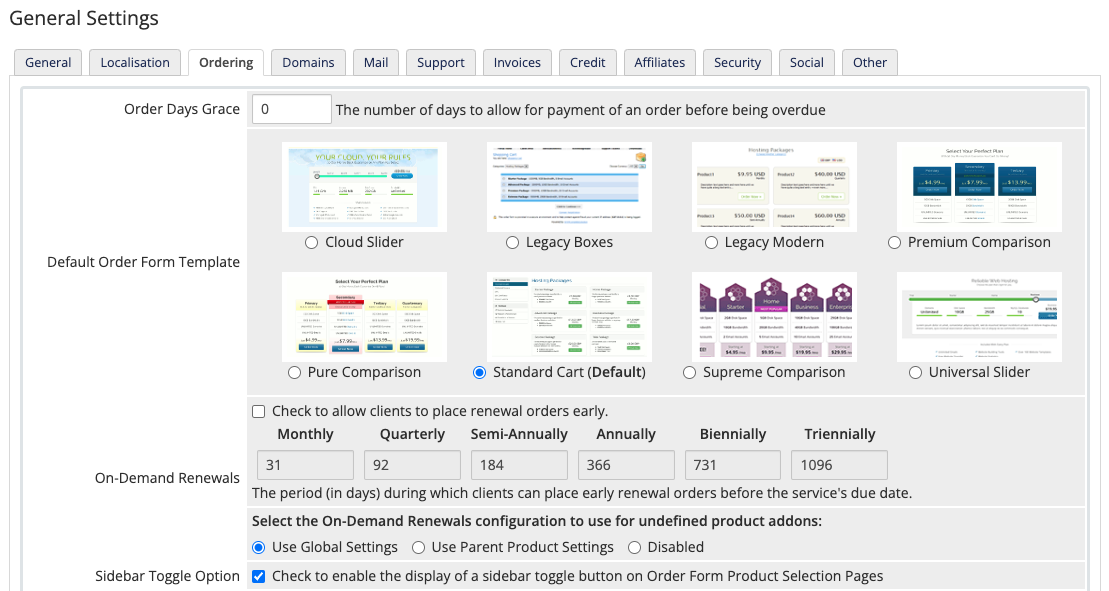
Check Enable Product Cross-selling to enable the product recommendation feature.
2. Select cross-selling locations.
Check one or more cross-selling locations. These settings determine where WHMCS displays product recommendations to your customers.
3. Choose how recommendations display.
Enter a maximum number of recommendations to display.
Check Recommend Existing Services on Order Confirmation if you want to display recommendations for products and services that the customer has already purchased on the Order Confirmation page.
Check Product Cross-sell Style to display information about why products are recommended.
4. Save your changes.
Click Save Changes.
Last modified: 2025 July 28