WP Squared Hosting
You can provision and manage WordPress® accounts on WP Squared servers using a new WP Squared server module.
What is WP Squared?
WP Squared, a WebPros product, offers a fully-configured WordPress hosting solution for new and existing cPanel partners. When you sell accounts on a WP Squared server, you can easily give your customers a WordPress-centric user experience on a server that’s tailored to WordPress hosting needs.
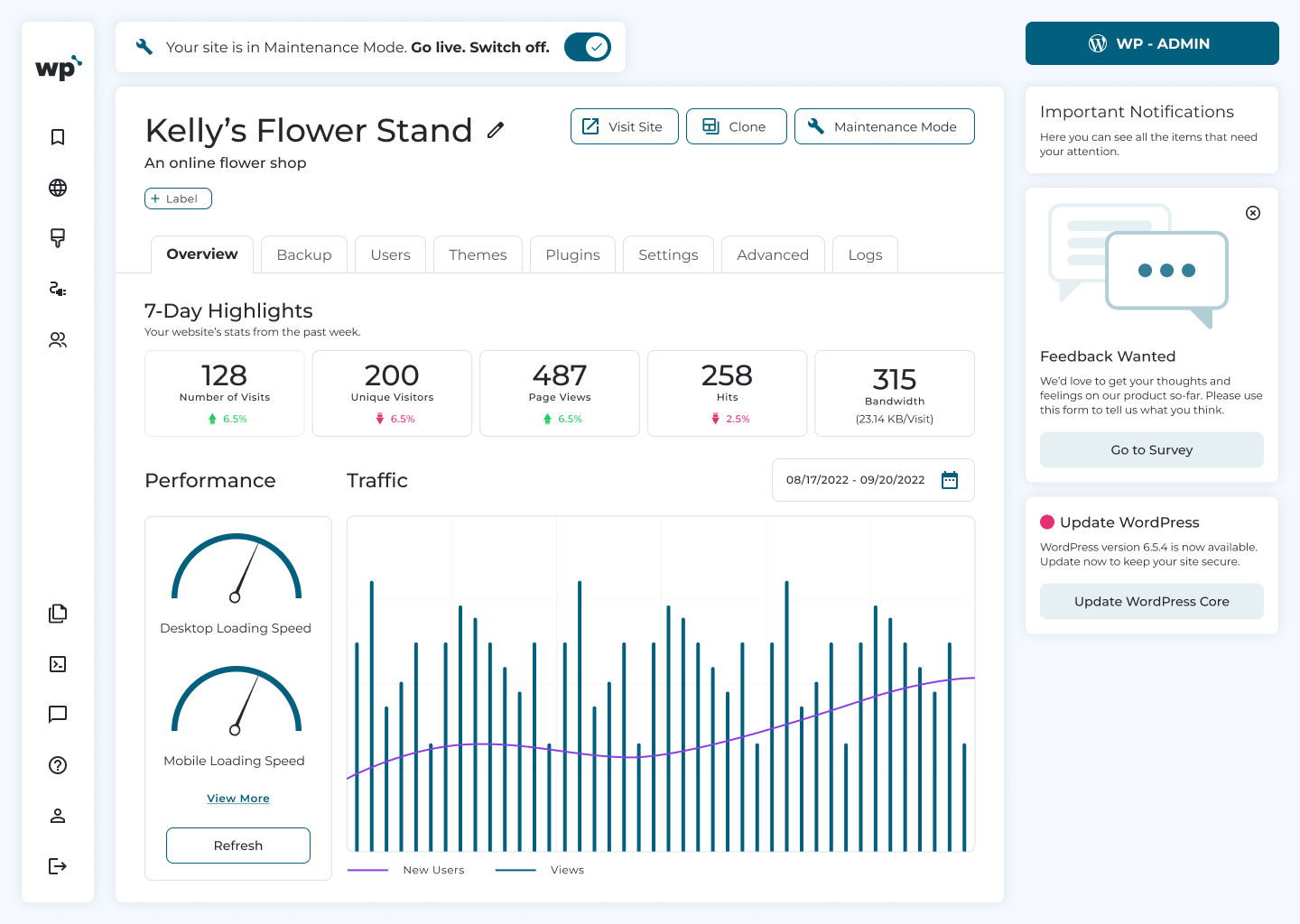
A user-friendly interfaces make it easy for your customers to launch their WordPress websites by themselves, with only minimal technical support from your team. If you aren’t already a cPanel partner, you can get started by signing up on the WP Squared website.
Adding and Selling WP Squared Servers
To get started selling accounts in WP Squared, you will need to add your WP Squared server to WHMCS and then set up a product to sell.
- Install WP Squared on your server and configure it. For more information, see the WP Squared documentation.
- Add the server at Configuration () > System Settings > Servers.
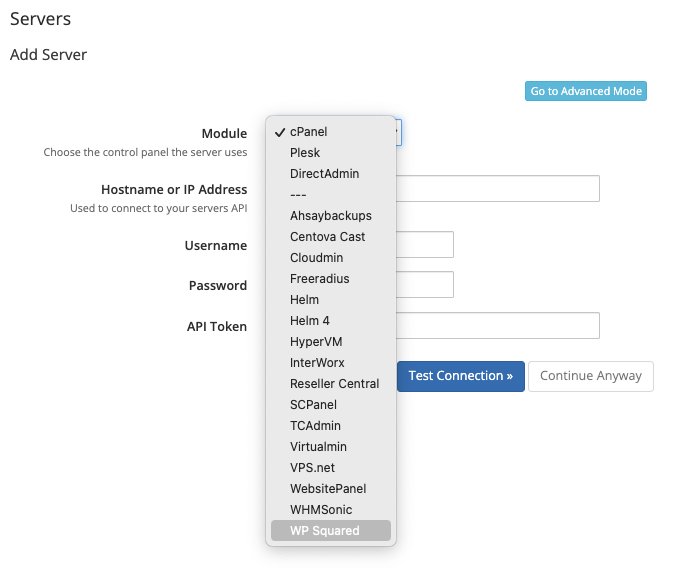
- Create a WP Squared product at Configuration () > System Settings > Products/Services.
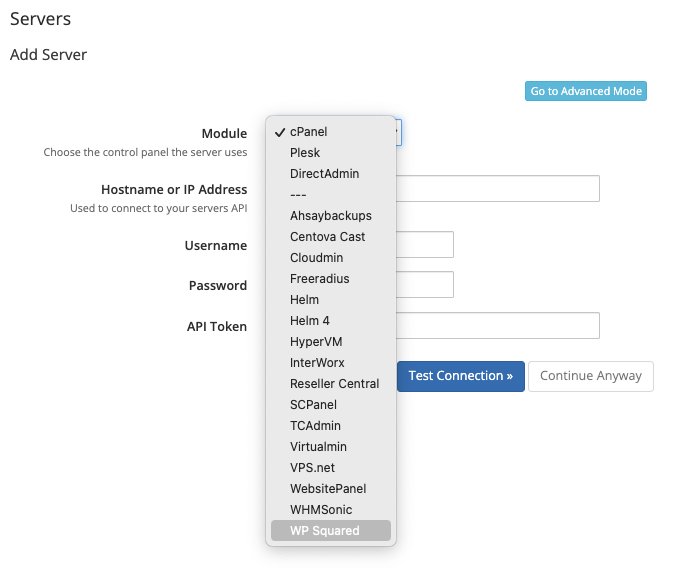
Managing WP Squared Accounts
Admins can manage WP Squared accounts as usual in the client profile.
Last modified: 2025 July 28