Cancel Services Immediately
Admins can choose to cancel a service immediately from within the Admin Area.
For more information, see Cancellations.
Cancel Services Immediately
To cancel (terminate) a service immediately:
1. Go to the service.
In the client’s profile’s Products/Services tab, go to the service that you want to terminate.
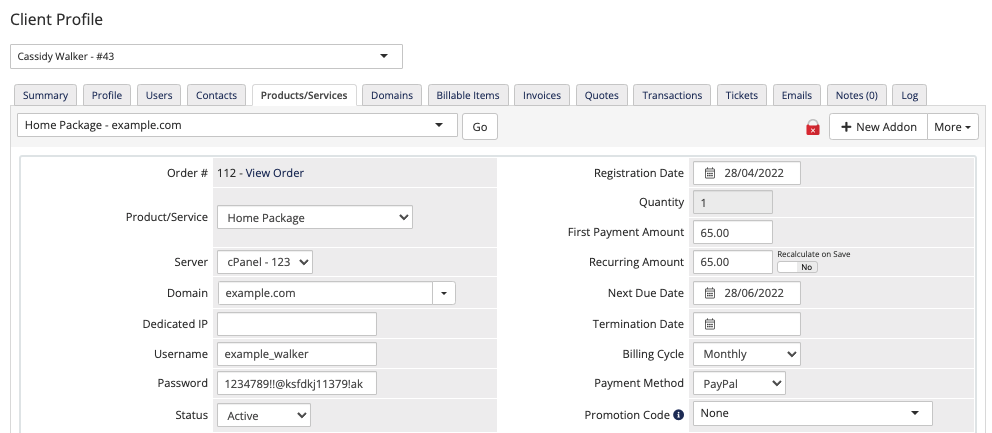
2. Terminate the service.
If the service uses a provisioning module, click Terminate under Module Commands.
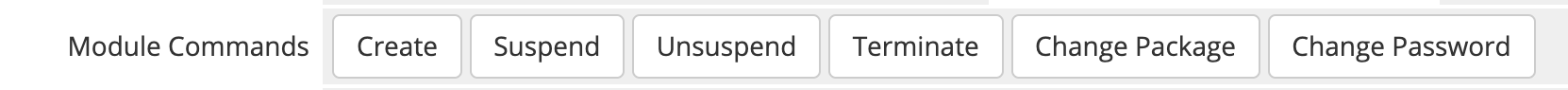
If the service does not use a provisioning module, select Cancelled for Status.
3. Save your changes.
Click Save Changes.
After you do this, the system will not generate any additional invoices.
Last modified: 2025 July 28