8.10 Release Highlights
WHMCS 8.10 introduced automated provisioning for Sitejet Builder on supported servers and automatic cancellation for overdue invoices.
Fast, Easy, Competitive Websites with Sitejet Builder
WHMCS now includes full automation support for Sitejet Builder on cPanel & WHM and Plesk hosting servers, making it easy for your customers to build and launch competitive websites, fast.
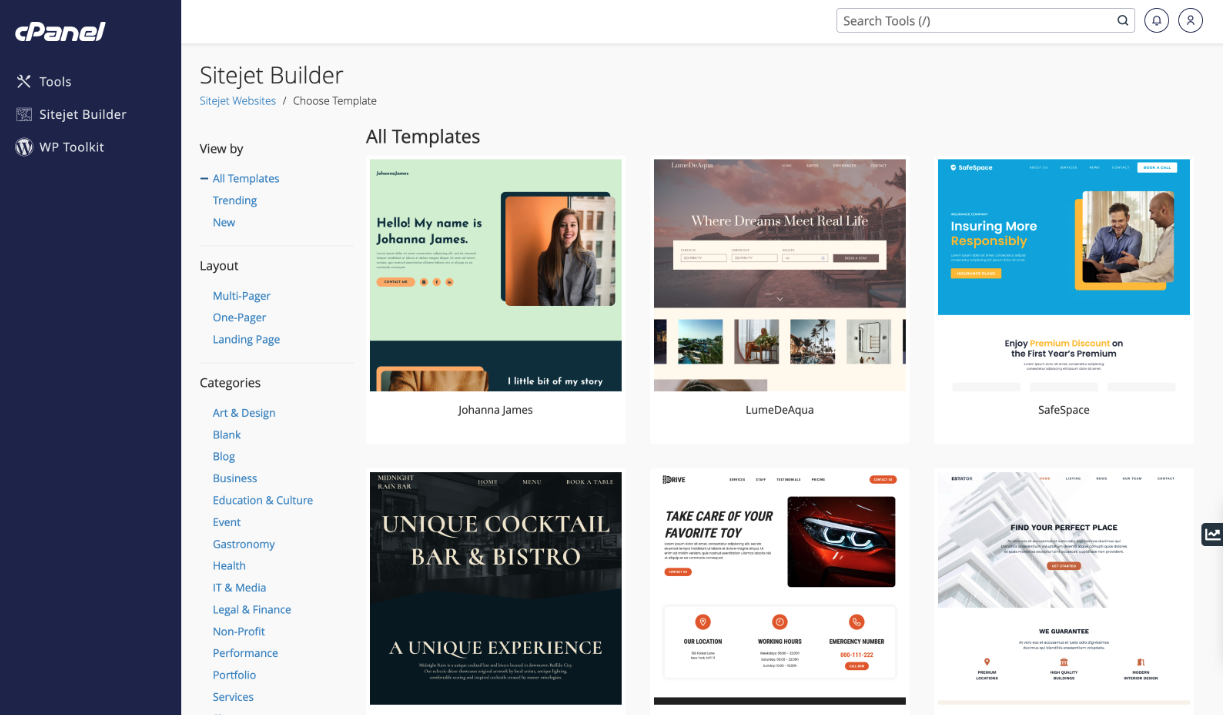
Sitejet Builder includes everything that your customers need to create professional websites, no coding required. They can choose from over 140 templates and customize everything with a simple drag-and-drop editor. Stock photos, videos, and even AI-assisted content creation are included.
You can start offering Sitejet Builder by adding the correct feature or permission to your hosting plans or by creating a Sitejet Builder addon.
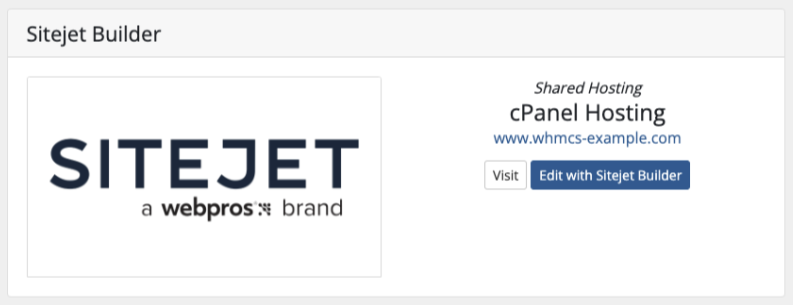
After purchase, clients can access Sitejet Builder directly, without needing to first log in to their hosting account, from within the WHMCS Client Area by clicking Edit with Sitejet Builder. Admins can log in to Sitejet Builder by clicking Log in to Sitejet Builder for the appropriate service in the client’s profile’s Products/Services tab.
For more information, see Sitejet Builder
Cancel Accumulated Overdue Invoices Automatically
In WHMCS 8.9 and earlier, cancelling old overdue invoices was a manual process. In WHMCS 8.10 and later, you can enable automatic cancellation for invoices that have been overdue for a specified amount of time.
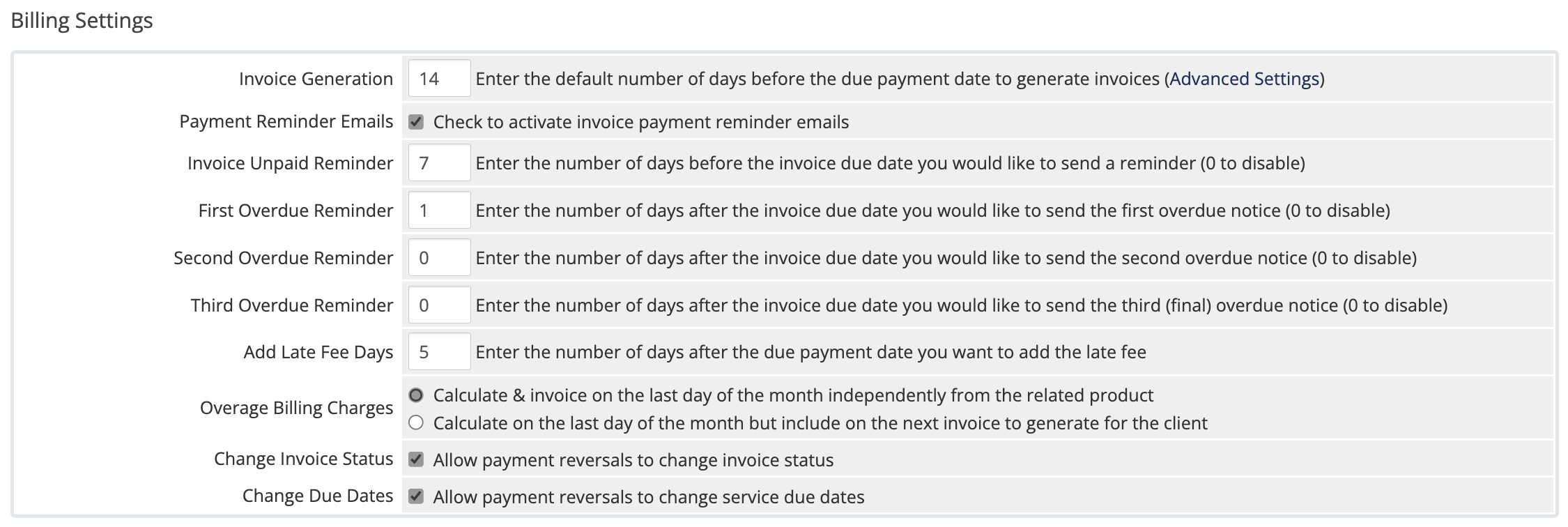
When you enable this feature, the system cron will cancel any overdue invoices that are in the Unpaid status and have exceeded your set number of days. This ensures that overdue invoices will not accumulate on your system indefinitely, and it requires no manual action from you.
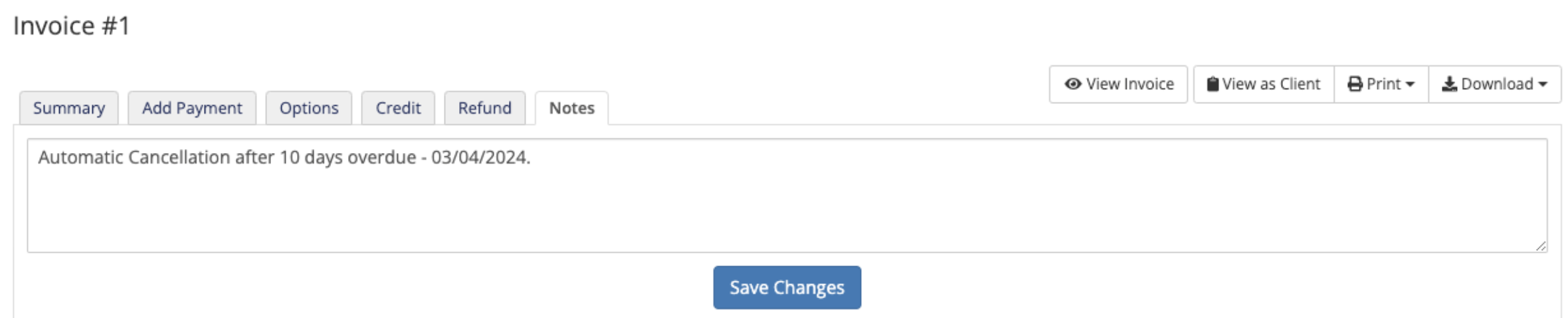
You can enable automatic overdue invoice cancellation and set the number of days using the Enable Auto Cancellation and Days Overdue settings in the Billing Settings section at Configuration () > System Settings > Automation Settings.
For more information, see Automation Settings.
Updating to WHMCS 8.10
To take advantage of these changes, you need to update to WHMCS 8.10. We recommend making sure your customizations are up-to-date for the new version and checking the compatibility of any third-party modules you use.
Last modified: 2026 January 20