8.7 Release Highlights
WHMCS 8.7 includes new functionality to register domains through CentralNic’s new centralized reseller platform, issue SSL certificates more quickly and reliably than ever, ensure compatibility after we remove legacy Smarty tag support, let customers enhance their privacy and security with NordVPN, and more.
Optimization and Downtime Detection with 360 Monitoring
WHMCS MarketConnect now includes 360 Monitoring. With both free and paid 360 Monitoring plans, your customers can monitor servers and websites using an open-source monitoring agent. It can detect and send alerts about downtime, create personalized dashboards, and export data and reports on demand. This allows customers to optimize performance and resolve problems proactively.
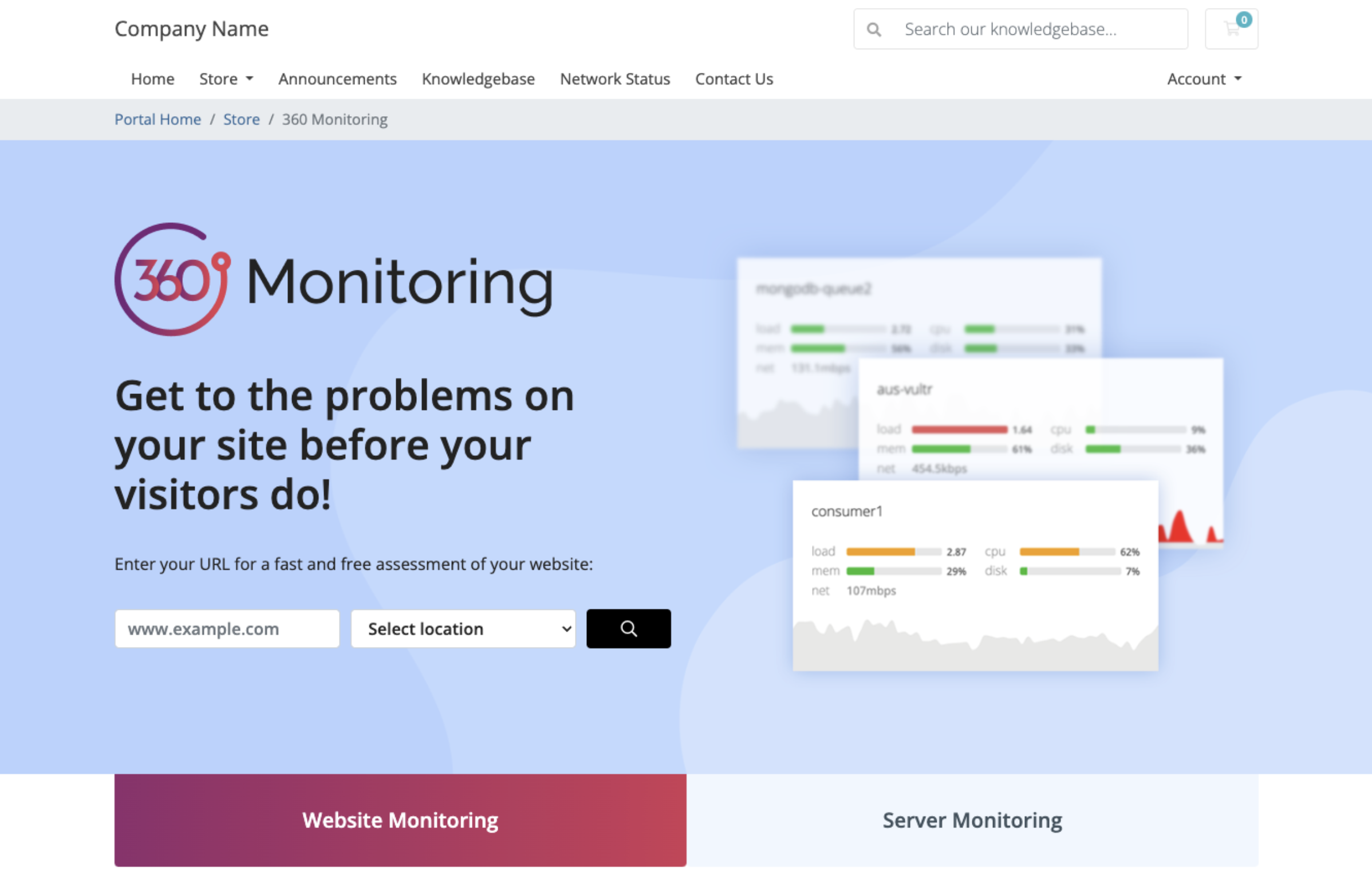
After purchase, your customers can easily view their server and website metrics and alerts from within the Client Area or use single sign-on to go to their 360 Monitoring dashboards.
You can enable sales for 360 Monitoring and see all the details at Configuration () > System Settings > MarketConnect.
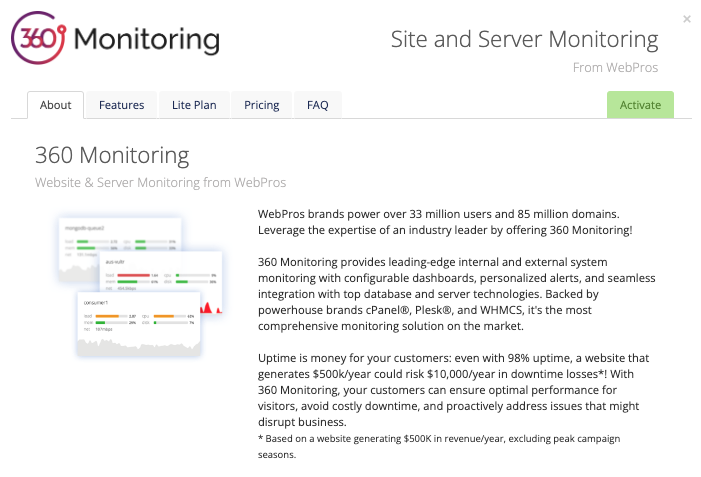
The New CentralNic Reseller Module
WHMCS 8.7 introduces a CentralNic Reseller domain registrar module. It uses CentralNic’s new centralized reseller platform to make sure you have a great experience.
This module replaces the RRPProxy module and includes all of its existing features, plus new features like DNSSEC support. We plan to extend this to other CentralNic-owned domain registrars in future WHMCS versions.
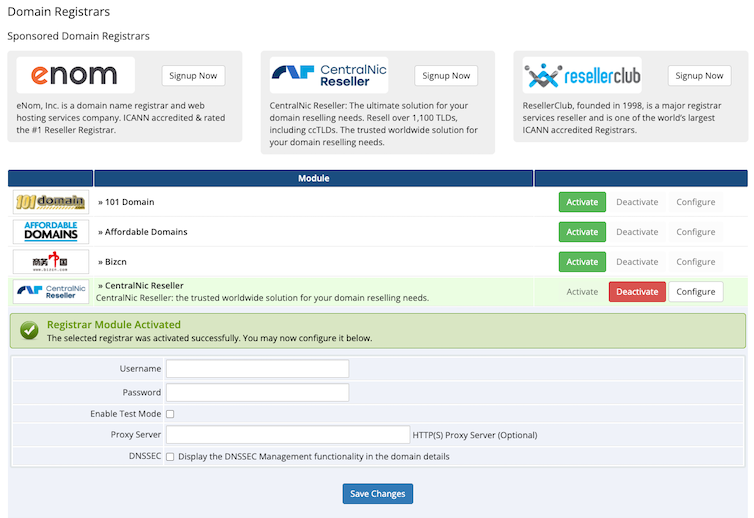
After you configure CentralNic Reseller, you can also use it as your lookup provider for domain registrations, with settings that let you specify the maximum number of returned suggestions, enable geolocation-specific suggestions, and show or hide adult domains.
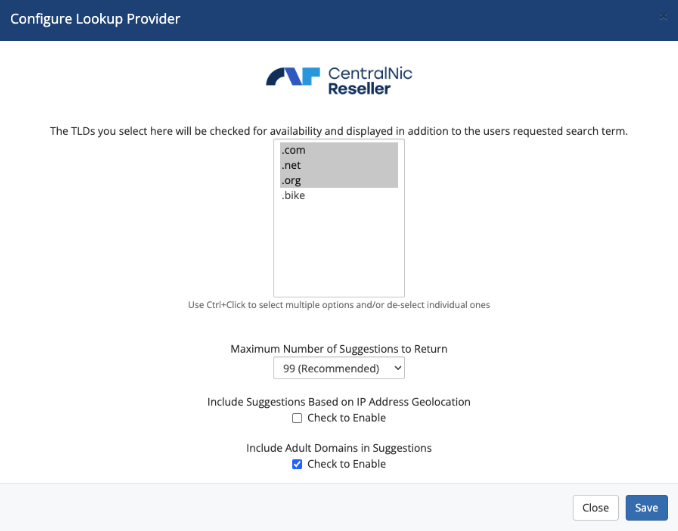
You can enable, disable, and configure all of our domain registrar modules at Configuration () > System Settings > Domain Registrars.
SSL Certificates Installed Instantly
The new Instant Issuance feature makes selling and deploying SSL certificates even faster and more reliable. In WHMCS 8.7 and later, MarketConnect uses Instant Issuance by default for eligible newly-purchased SSL certificates.
When a client places an eligible order, the system will immediately run the DV check and receive a signed CSR. SSL protection is instantaneous: clients won’t see SSL warnings when accessing their new websites. Instant Issuance also reduces the risk of failures that are more common with traditional (standard DCV polling-based) SSL issuance.
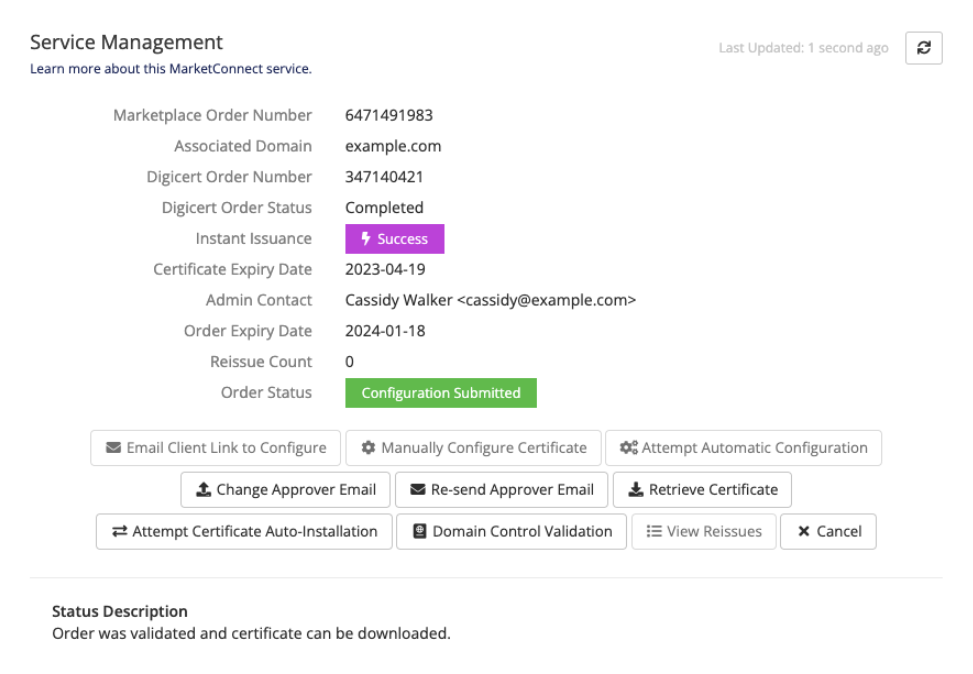
If you already sell SSL certificates through DigiCert® and WHMCS MarketConnect, you get all the benefits of Instant Issuance as soon as you upgrade to WHMCS 8.7. If not, now is the perfect time to start selling at Configuration () > System Settings > MarketConnect.
Better Security with NordVPN
WHMCS MarketConnect now gives you the ability to easily sell VPNs through NordVPN. NordVPN’s services allow your customers to secure their personal and business data using a network of over 5,500 servers across the globe.
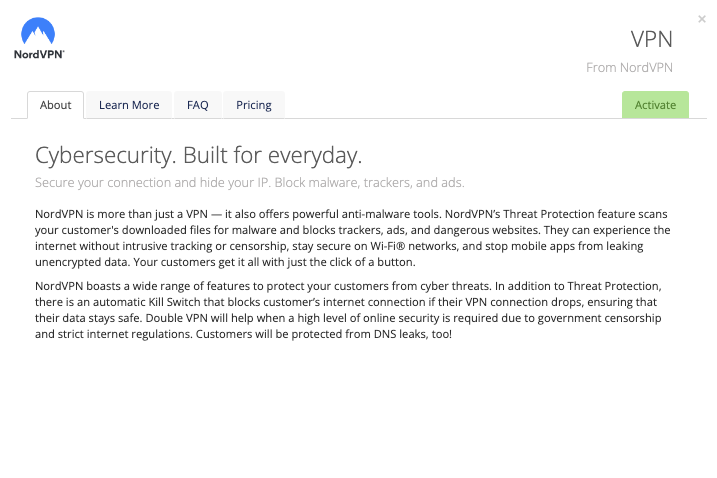
Like all MarketConnect products, activating NordVPN doesn’t just enable sales and provision customers’ VPN accounts. It also sets up Client Area landing pages, promotions, and welcome emails to make sure you have everything you need to merchandise your new product.
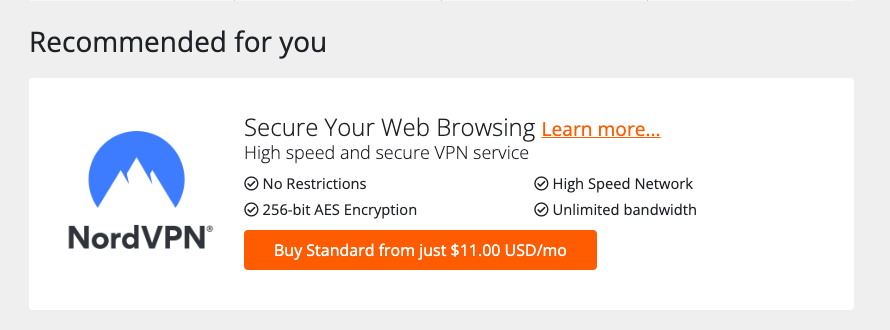
NordVPN is the best choice to start selling VPNs. You can enable NordVPN and see all the details at Configuration () > System Settings > MarketConnect.
Help to Eliminate Legacy Smarty Tags
In previous versions of WHMCS, SmartyBC provided backwards compatibility for legacy Smarty tags, allowing you to add custom PHP logic to your custom themes and templates. To promote better security in future versions, we’re planning to move to Smarty 4 soon, which will remove SmartyBC and its backwards compatibility. WHMCS 6.0 deprecated our support of legacy tags and we plan to remove that support entirely in WHMCS 9.0. If your customizations use the legacy Smarty {php}, {include_php}, and {insert} tags, you must update to remove the tags as soon as possible.
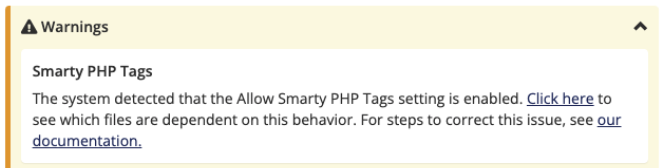
To help you easily find these tags and ensure continued compatibility, WHMCS 8.7 includes warnings in the Admin Area and at Configuration () > System Health. The new Smarty Compatibility scan detects any legacy tag use on your WHMCS installation and lists their locations in a new report at Reports > Reports.
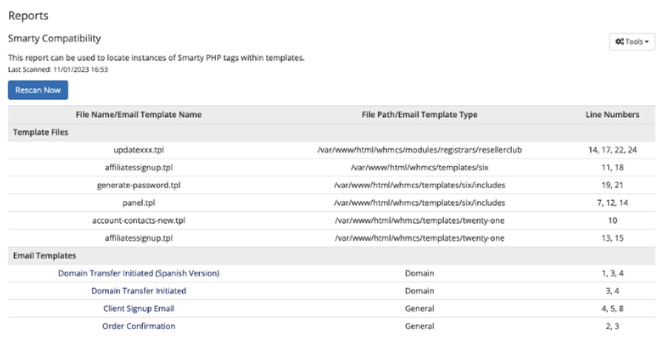
Updating to WHMCS 8.7
To take advantage of these changes, you need to update to WHMCS 8.7.
We recommend making sure your customizations are up-to-date for the new version and checking the compatibility of any third-party modules you use.
Last modified: 2026 January 16