Add a Knowledgebase Category
WHMCS includes all of the built-in tools and features that you need to create a knowledgebase of your company’s most important information. In your knowledgebase, categories organize your individual pages (articles).
- Customers and admins can browse categories to find information in your knowledgebase.
- Before you can start creating articles, you must create at least one category to store them in.
Add a Knowledgebase Category
To add a new knowledgebase category:
1. Add a category.
Go to Support > Knowledgebase.
Optionally, if you want to create the new category within an existing category, browse to that category. Then, to create the category, choose the Add Category tab.
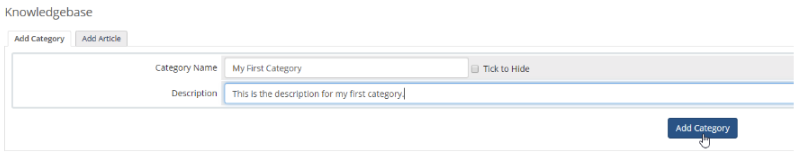
2. Enter a display name.
Enter a display name for the category. This is the name that will appear for both customers and admins.
3. Optionally, make the category staff-only.
If you want to create a staff-only hidden category, check Check to Hide.
If you do this, the category will only display to admins in the Admin Area. It will not display in the Client Area or as a knowledgebase suggestion for support tickets.
4. Enter a description.
Enter a description for the category.
5. Add the category.
Click Add Category.
Last modified: 2025 July 28