Remove Quoted Email Replies
Email ticket replies can quickly become cluttered with quoted support notification email contents. WHMCS attempts to identify this quoted text and strip it out of replies as part of email piping and email importing.
You can customize the list of strings that WHMCS uses to detect these lines on self-hosted WHMCS installations.
Default Break Lines
By default, WHMCS will strip content from email replies after the following strings:
> -----Original Message-----
\----- Original Message -----
\-----Original Message-----
\<\!-- Break Line --\>
\====== Please reply above this line ======
\_\_\_\_\_
Add a New Break Line
***** line to the list of detected break lines.To do this, you can either add the line to the list using an SQL command or using a tool like phpMyAdmin.
SQL Command
To add the line to the list of break lines, run the following command against your WHMCS database:
INSERT INTO `tblticketbreaklines` (`id`, `breakline`) VALUES (NULL, '*****');
phpMyAdmin
To add the line to the list of break lines in phpMyAdmin:
- Access your WHMCS database and go to the
tblticketbreaklinestable. - Click Insert.
- Enter the desired string to add as a break line.
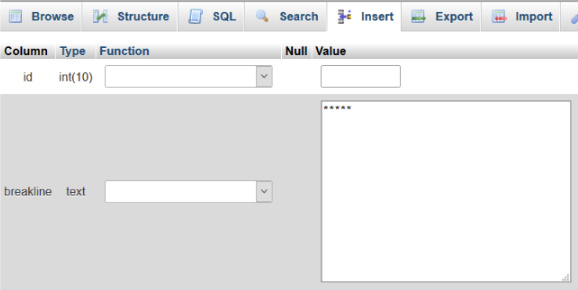
- Click Go.
Removing Break Lines
If you delete break lines from the tblticketbreaklines table, the system will pipe the contents after those lines into WHMCS support ticket replies.
To do this:
- Access your WHMCS database and go to the
tblticketbreaklinestable. - Click Delete for the desired line.
- Click OK to confirm.
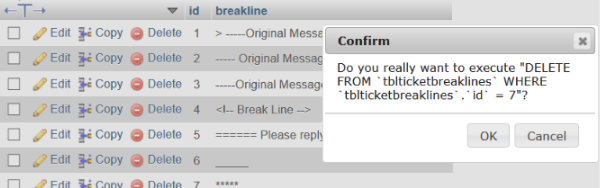
Last modified: 2025 November 27