Use a Predefined Reply
Predefined replies let your staff quickly answer tickets about common issues. This can save time and money and ensure that you give consistent service to all of your customers.
For more information, see Predefined Replies.
Use a Predefined Reply
Before you can add a predefined reply to a support ticket, you must create it at Support > Predefined Replies.
To use a predefined reply:
1. Insert a reply.
Click Insert Predefined Reply under Add Reply in the desired support ticket.
2. Find the desired reply.
In the list of categories, click the desired category. Then, click the name of the predefined reply. The text will appear in the Add Reply text box.
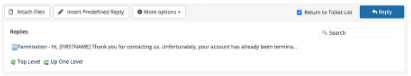
3. Edit the reply.
Make any edits to the predefined reply text or add more information.
4. Add the reply.
Click Reply.
Last modified: 2025 July 28