Enable 2FA Globally
Two-Factor Authentication (2FA) enhances security by adding a second step to the login process. It combines something that you know (for example, your password) with a second factor, typically from something that you have (for example, your phone). Requiring both to log in decreases the threat of a leaked password.
Enable 2FA Globally
To enable Two-Factor Authentication globally for your WHMCS installation:
1. Go to Two Factor Authentication.
Go to Configuration () > System Settings > Two Factor Authentication.
2. Activate the desired service.
Click Activate under the service that you would like to enable.
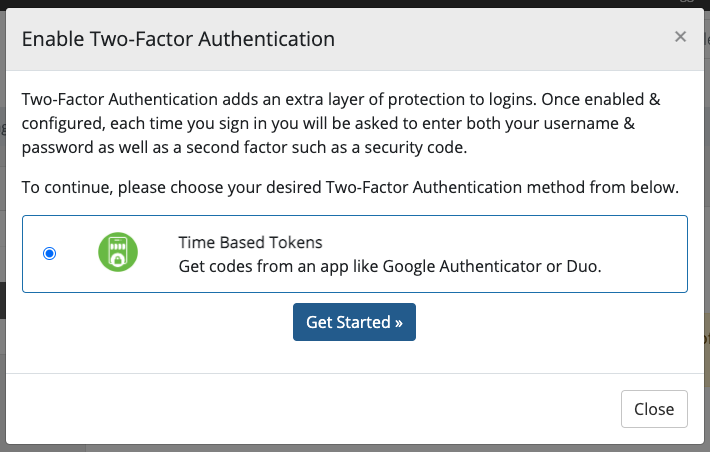
3. Enable 2FA for users and admins.
Select or deselect the following settings to enable or disable 2FA for users and admins:
- Enable for use by Clients (for users)
- Enable for use by Administrative Users (for admins)
4. Configure the service.
Configure any additional configuration settings for your chosen method.
5. Save your changes.
Click Save.
You can repeat these steps for each service that you want to enable.
Last modified: 2025 October 17