Sign-In Integrations
On this page
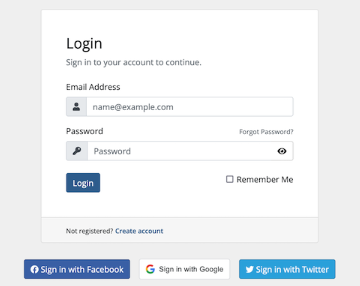
Sign-In integrations allow customers to connect with Facebook®, Google®, or X™ (formerly Twitter™) in order to quickly sign up for an account or log in to the Client Area.
You can access this feature at Configuration () > System Settings > Sign-In Integrations.
This feature is not compatible with the Modern or Boxes order form templates.
Activate a Provider
Enabling sign-in integration for a provider requires API credentials for that provider.
To activate and begin using a provider:
- Click Activate for that provider.
- Enter the required API credentials. Each provider requires different configurations.
For configuration steps, see:
- Click Save & Activate.
User Configuration
Users can connect, view, manage, and unlink services by going to Profile > Security Settings in the Client Area.
Logging
Whenever possible, WHMCS will log any sign-in integration errors that it encounters in the Activity Log at Configuration () > System Logs.
Last modified: 2025 May 1