Change the From Address
All of the mail that your WHMCS installation sends will display your configured email address. You can change this address to ensure that emails use the correct From information.
Change the Email Address Setting
To change the sending (From) address:
1. Go to the General tab.
Go to the General tab at Configuration () > System Settings > General Settings.
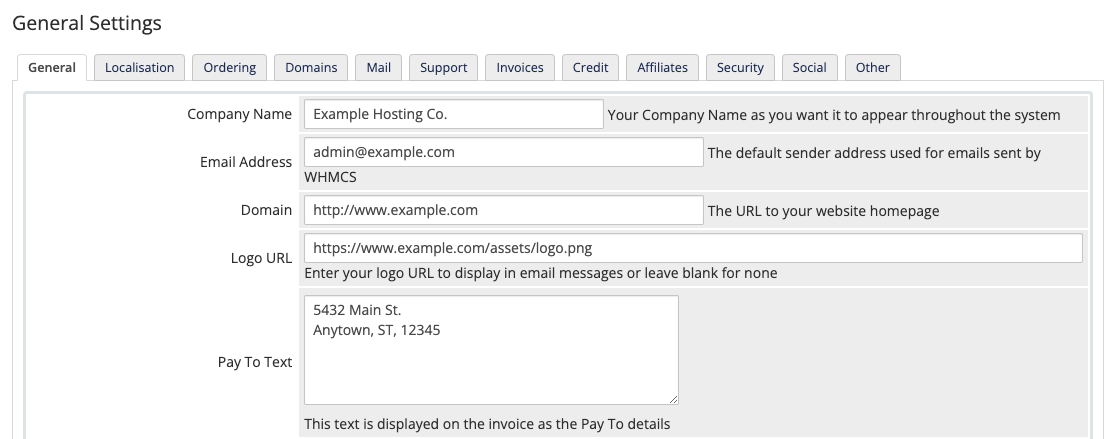
2. Update the email address.
Update Email Address to use the desired address.
3. Save your changes.
Click Save Changes.
Last modified: 2025 July 28