Disable Outgoing Mail
You can easily disable all outgoing mail in your WHMCS installation with one simple setting.
When Should I Use This?
Sometimes, you may need to ensure that client and system communications are paused. This feature allows you to quietly test customization, verify new system changes, or perform other operational routines without needing to change to your mail system settings or external setup.
Because this will prevent WHMCS from sending any email, make sure to toggle the setting to OFF as soon as you’re done with these activities. Otherwise, customers won’t receive important emails from you, like payment reminders and purchase confirmations.
Disable Outgoing Mail
To disable outgoing mail on your WHMCS installation:
1. Go to the Mail tab.
Go to Configuration () > System Settings > General Settings and select the Mail tab.
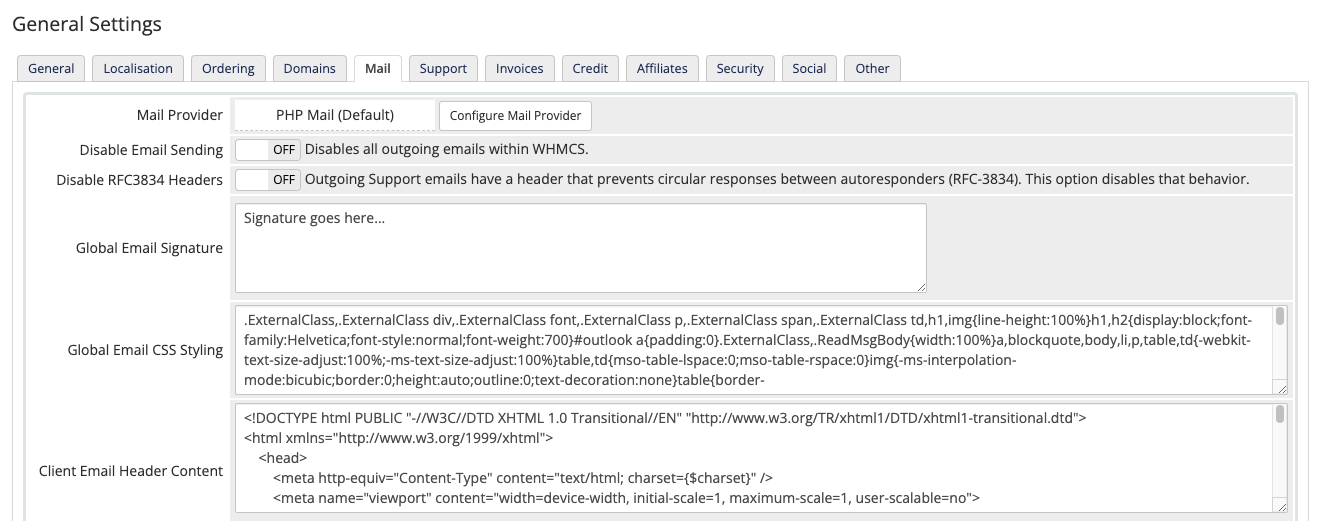
2. Enable Disable Email Sending.
Set Disable Email Sending to ON.
3. Save your changes.
Click Save Changes.
Last modified: 2025 July 28