Get Copies of System Emails
You can easily configure WHMCS to send you a BCC copy of all of the email your WHMCS installation sends to clients.
You can view the email history for individual clients in the Emails tab in the client profile.
Get BCC Copies of System Emails
To set this up:
1. Go to the Mail tab.
Go to Configuration () > System Settings > General Settings and select the Mail tab.
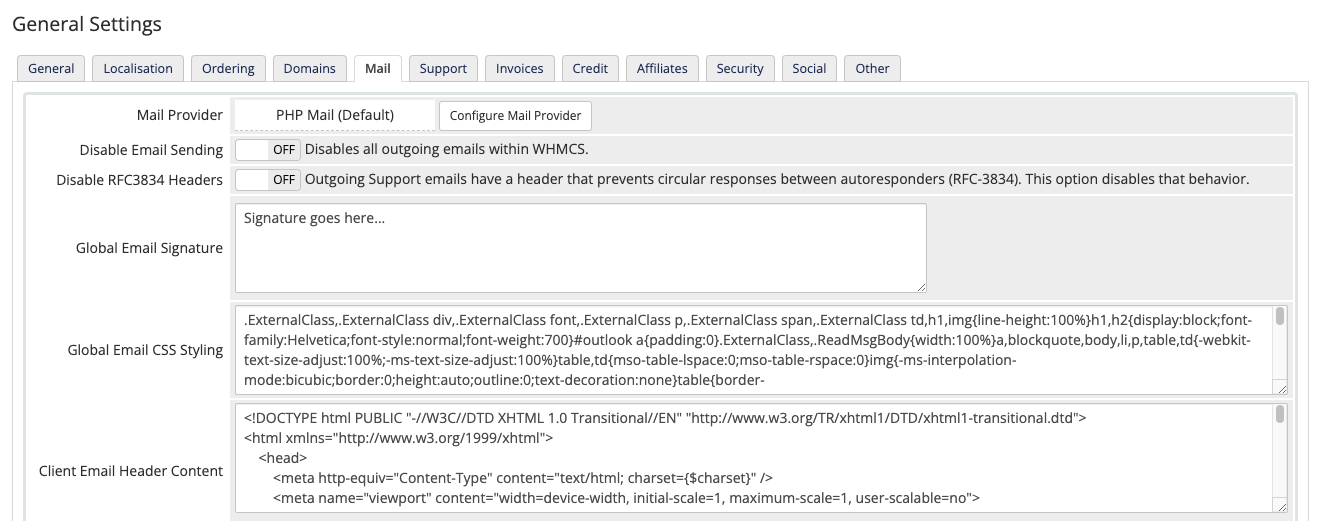
2. Enter the BCC address.
For BCC Messages, enter the email address to receive the BCC copies.
3. Save your changes.
Click Save Changes.
Last modified: 2025 July 28