Mail Providers
You can choose from several supported mail provider configuration options in WHMCS. Make sure to choose the mail provider that offers the best service and security features for you.
Configuring Your Mail Provider
You can configure your mail provider in the Mail tab at Configuration () > System Settings > General Settings.
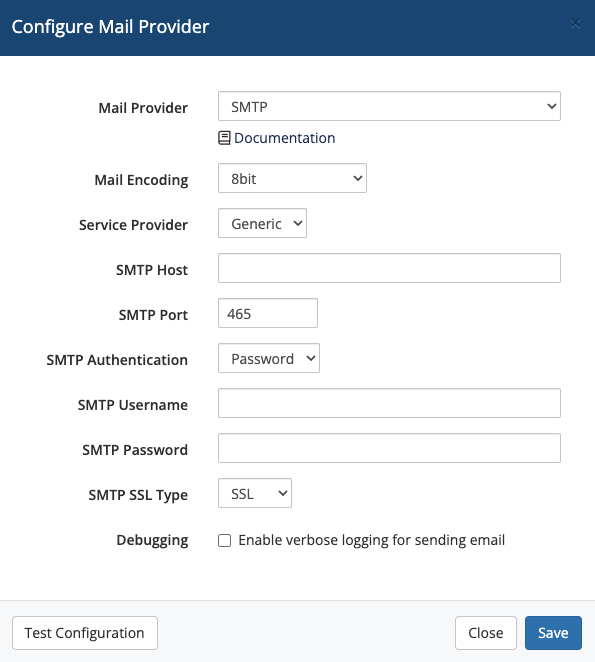
WHMCS can send emails without any additional configuration using PHP mail(). While this works in most cases, other mail providers may give you a better experience and access to additional features.
Supported Mail Providers
| Mail Provider | OAuth2 Support | Setup Instructions |
|---|---|---|
| Google® | ✓ | Use Google for System Mail |
| Mailgun | ✖️ | Use Other Providers for System Mail |
| Microsoft | ✓ | Use Microsoft for System Mail |
| PHP Mail | ✖️ | |
| SendGrid | ✖️ | Use Other Providers for System Mail |
| SMTP | ✖️ | Use SMTP for System Mail |
| SparkPost | ✖️ | Use Other Providers for System Mail |
OAuth
WHMCS includes OAuth authentication support for Google and Microsoft mail providers. OAuth is a technology that authorizes apps or services like WHMCS to access another service, like an email account. It’s more secure than traditional username-and-password authentication.
In addition to its security benefits, some mail providers require OAuth or have announced a requirement for it in the future.
Last modified: 2026 January 20