Friendly URLs
Many areas of WHMCS can use Search Engine Friendly URLs to help your customers find your website. By default, URLs in WHMCS use the following format:
/knowledgebase.php?action=view&id=1
However, when you enable Search Engine Friendly URLs, they use this format:
/knowledgebase/1/How_do_I_access_my_control_panel.html
You can enable this for MarketConnect landing pages, announcements, downloads, and the knowledgebase sections of the WHMCS Client Area. The way in which WHMCS processes these depends on your server environment.
Product and Product Group Friendly URLs
When you click Edit for a product group or product at Configuration () > System Settings > Products/Services, the system displays a link for the group or various links for the product. You can use these links to direct clients to a specific page or to load the product into their cart and immediately take them to the configuration step for that product.
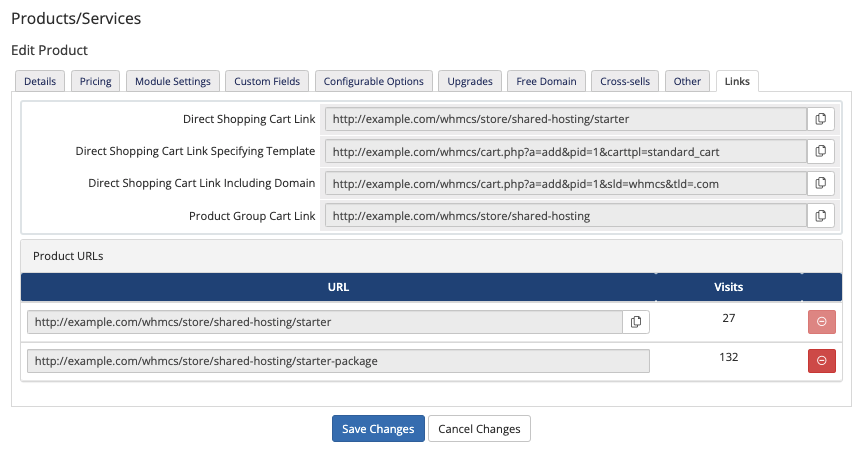
Other Friendly URLs
You can use the settings in the General tab at Configuration () > System Settings > General Settings to configure the following behavior:
- WHMCS’s behavior for other friendly URLs.
- The mode that WHMCS uses.
WHMCS uses the URI path mode when it constructs URIs, URLs, or relative paths in rendered output (for example, links on pages).

.htaccess rules, see General Tab.Last modified: 2025 July 28